What’s New with Neat: August 2024
Kritarth Saurabh, Aug 22, 2024
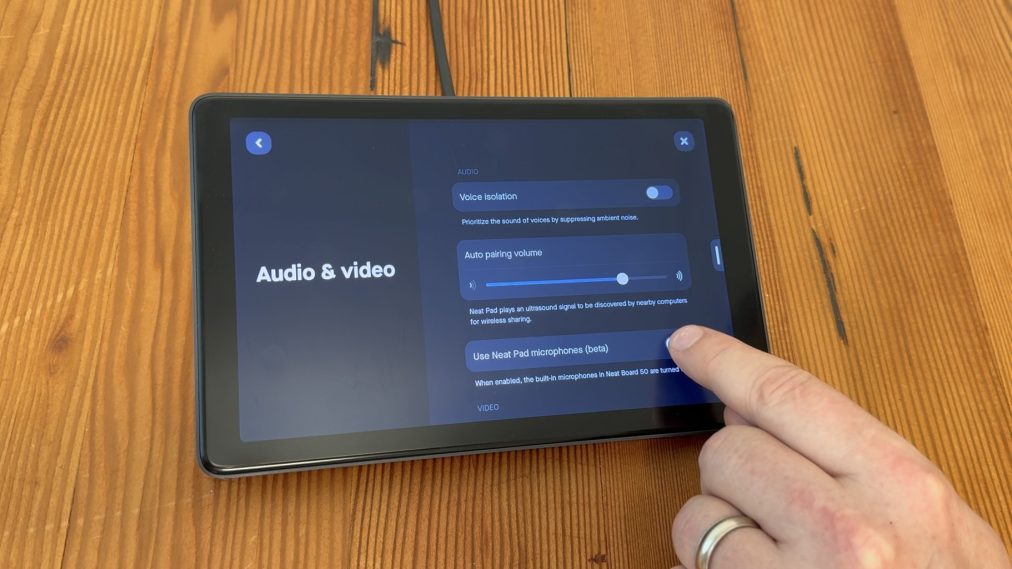
There’s plenty to look forward to with Neat’s next software release.
Neat isn’t just our name, it’s the way we do things round here, continuously striving for better to give you your best video meeting yet. Today we’re excited to announce several new feature updates, heading your way in the latest 24.4.0 software release.
New Neat features for August
Activate microphones in Neat Pad
Did you know, there are microphones embedded in all Neat Pads? With this latest software release you can now activate them, turning your Neat Pad into an audio pick-up – whenever you want an alternative to your main Neat device microphones.
These microphones also leverage Neat Audio, honing in on human voices. For guidance on mic activation read our latest release notes.
Set your meeting space boundaries with Neat Center
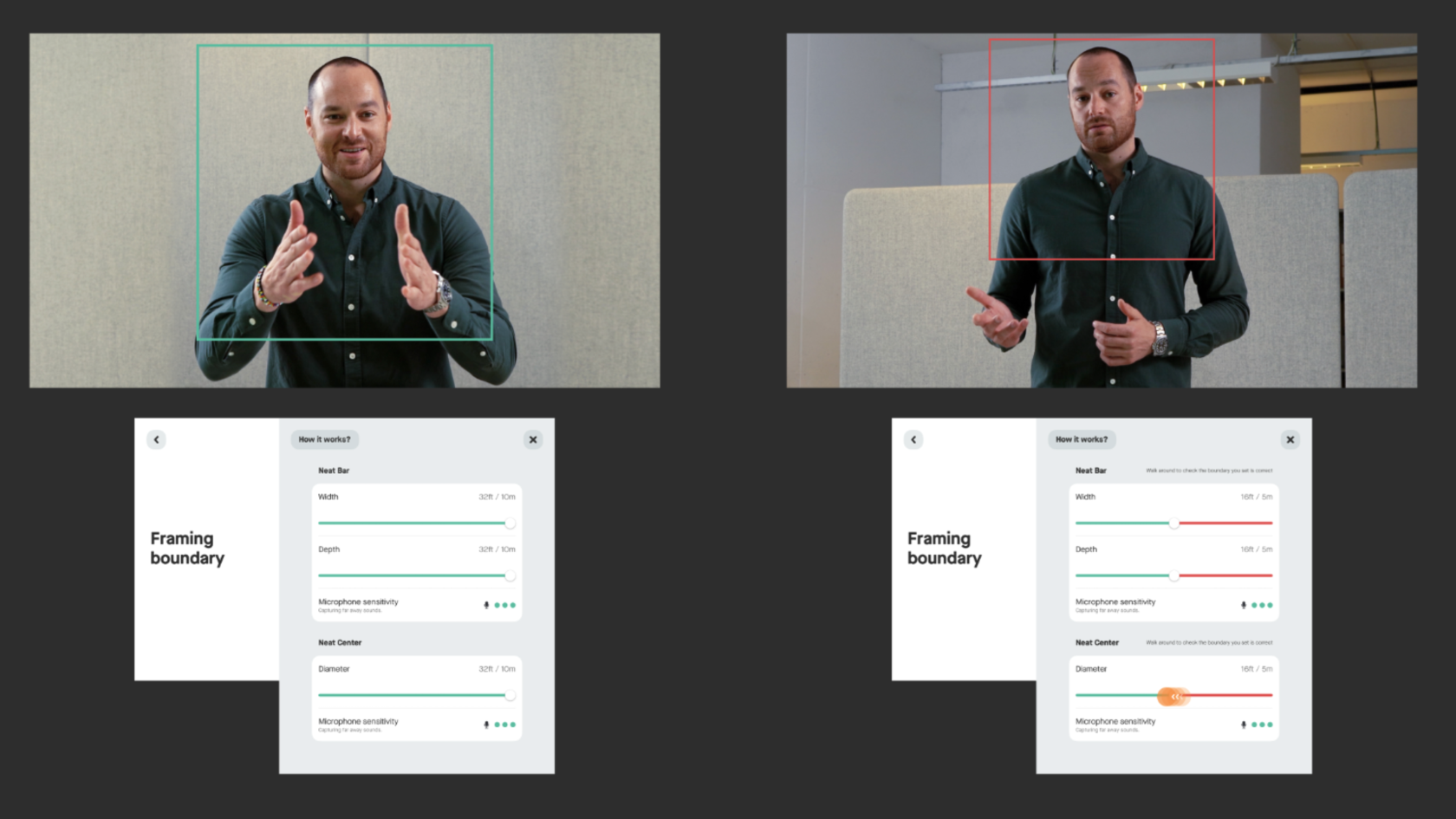
Our patented technology Neat Boundary is now landing for Neat Center, our double award-winning center-of-room device (not that we’re boasting). With Neat Boundary you can set the diameter of your meeting space, from your Neat Center at the heart of the action, to the outer edge of what and who you want to capture.
This feature is a necessity for open plan spaces and rooms with glass walls, as it puts an end to passersby randomly appearing on video, reducing unwanted distractions and making your meetings more productive.
Bring your own device
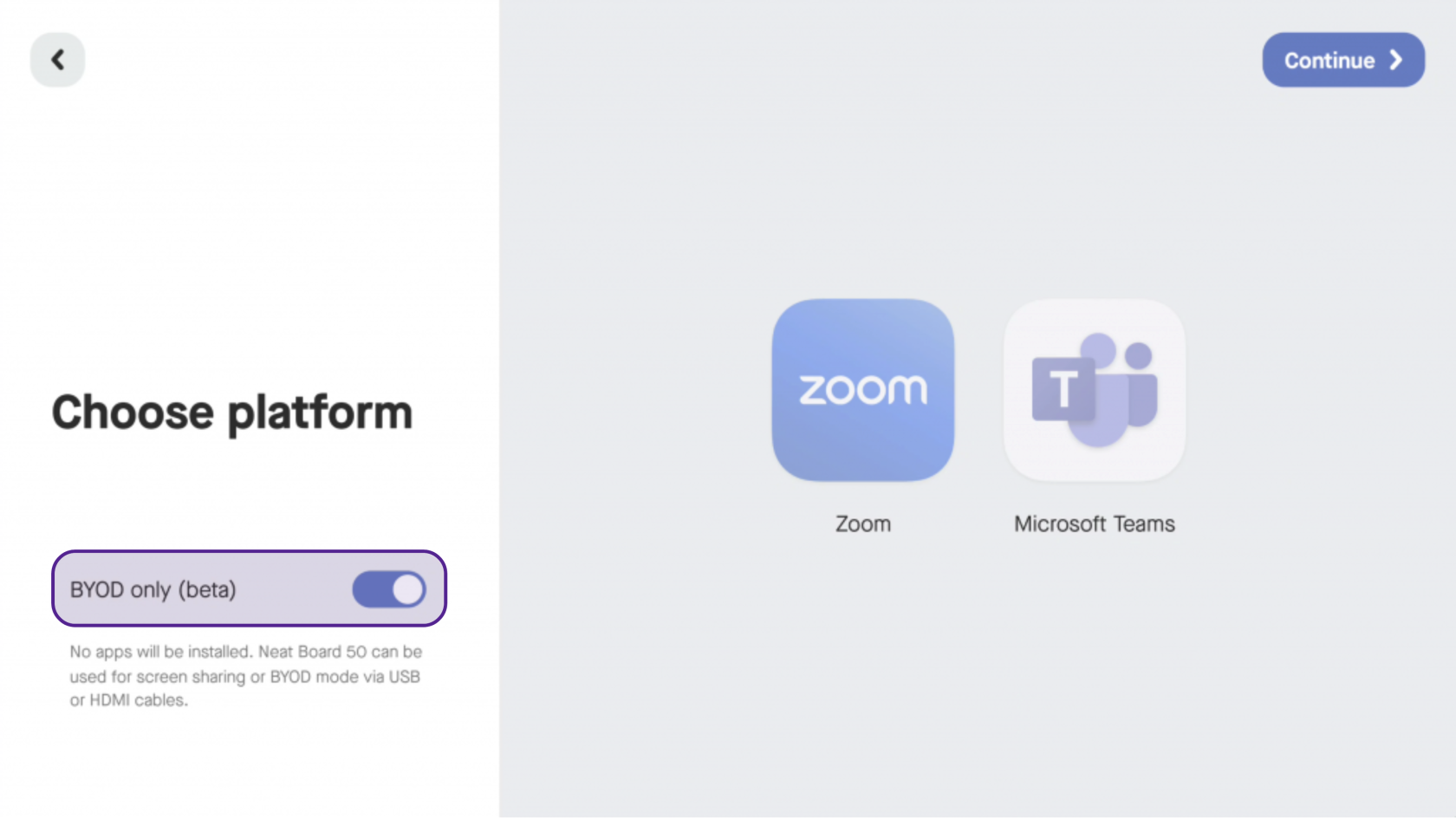
Neat devices are known for giving a native experience of Microsoft Teams and Zoom, straight out of the box. Now, Neat devices can be set to run other meeting platforms from a laptop as their day-to-day default. All you have to do is select “BYOD only” mode during installation.
For ultimate simplicity try it on our latest devices, Neat Bar 2 and Neat Board 50, which both have a single-cable USB connection for “BYOD only” mode.
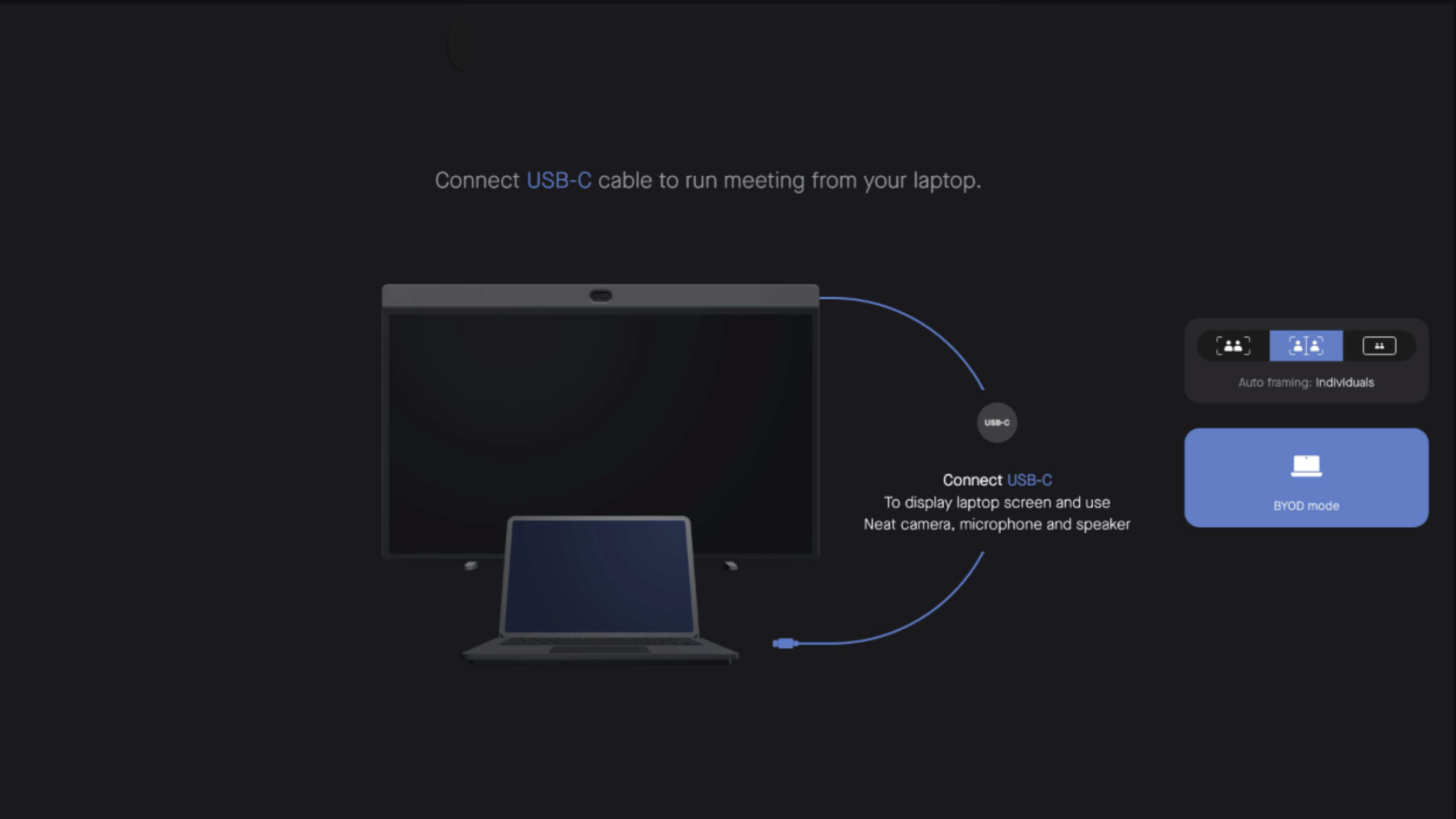
For the full notes and details of the 24.4.0 Neat OS software release, click here.
Wait, there’s more…
Aside from our software release, we’ve been busy pumping powerful new capabilities into Neat Pulse, Neat’s full-service offering that gives you device deployment control, premium support, and more.
There’s also been exciting advancements to our audio capabilities, including augmentation for people with hearing-impairments, plus significant upgrades to Neat Center. Not to mention partnering with Shure, the leading audio technology provider, to deliver our best audio experience yet to large or acoustically challenging spaces.
Got a question? Let one of our friendly product specialists help. Simply book a demo.







