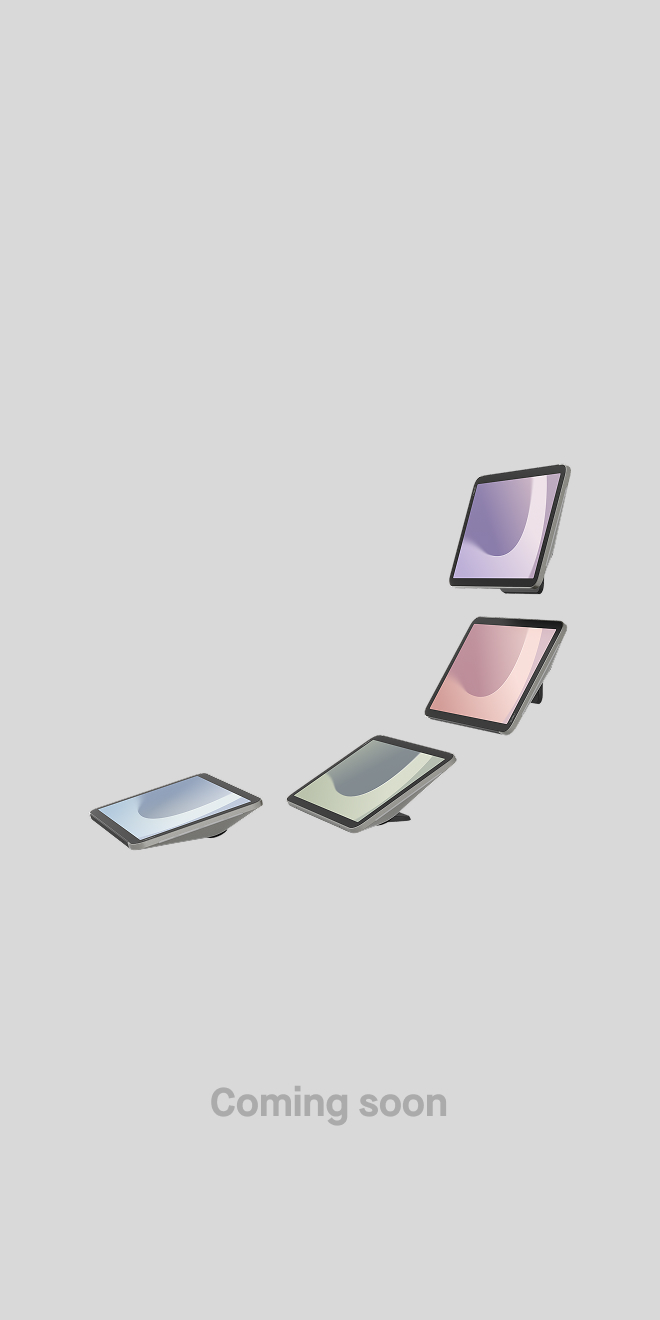Improving Collaboration in Large Meeting Rooms: Tips & Best Practices
Hayley Spooner, Jun 3, 2025

Explore strategies and technologies to enhance collaboration in large meeting spaces, ensuring effective communication and productivity.
Key takeaways:
- Discover how to enhance large meeting room collaboration through thoughtful room design, inclusive layouts, and ergonomic considerations.
- Learn about the essential technologies that enable high-quality video conferencing in large rooms, including Neat devices, intelligent audio systems, and interactive displays.
- Understand how to support hybrid collaboration by ensuring remote participants are seen, heard, and fully engaged.
- Implement practical meeting room best practices such as agenda setting, participant roles, and post-meeting follow-ups to improve productivity.
- Explore strategies to make your large meeting rooms more accessible, inclusive, and environmentally sustainable.
- Gain insights on measuring room performance and maximizing ROI through analytics and feedback loops.
As organizations scale and embrace hybrid work models, large meeting rooms have taken on a more strategic role. These expansive spaces are essential for team collaboration, executive discussions, and client presentations. However, their size can also pose unique challenges when it comes to communication, engagement, and technology integration.
This blog offers actionable insights and best practices to improve meeting room collaboration and ensure your large conference spaces support productive and engaging sessions.
Design for inclusivity and engagement
Effective large meeting room collaboration starts with thoughtful design. Poor layout can lead to disengagement, especially for remote participants. Use U-shaped or circular seating arrangements to foster eye contact and interaction. Ensure that sightlines are clear and that microphones and speakers are evenly distributed throughout the room.
Additionally, consider acoustic treatments and lighting that minimize distractions and keep participants focused. Visual accessibility is also important. Invest in high-resolution displays that are visible from all parts of the room and avoid visual clutter that can distract from key messaging.
Don’t overlook ergonomics. Comfortable seating and adjustable tables can help attendees stay engaged during longer sessions. Creating a space that is both functional and inviting enhances overall user satisfaction and productivity.
Invest in scalable video conferencing technology
One of the most critical elements of collaboration in large spaces is the right technology. Video conferencing in large rooms must be reliable, inclusive, and scalable. Systems like those from Neat offer high-quality audio and video, intelligent framing, and seamless integration with platforms like Google Meet, Zoom and Microsoft Teams.
Look for solutions that can automatically adjust to the number of participants, track active speakers, and minimize background noise – crucial features in larger environments. In addition to video and audio quality, consider the system’s ability to integrate with room scheduling tools, analytics platforms, and digital whiteboards.
Devices like Neat Bar Pro are purpose-built for large spaces, with powerful microphones and speakers that ensure everyone is heard clearly. Features like Neat Symmetry intelligently frame participants for remote viewers, making hybrid meetings more natural and inclusive.
Streamline content sharing and interactivity
Large meeting rooms should support seamless content sharing for both in-person and remote attendees. Wireless presentation tools, interactive displays, and centralized control panels help ensure that switching between presenters or media sources is quick and intuitive.
Tools like Neat Pad can simplify content control, enabling participants to share documents, launch video calls, or annotate slides without technical assistance. Encouraging the use of collaborative platforms such as Google Workspace or Microsoft 365 allows teams to co-create in real time, regardless of physical location.
Adding interactive whiteboards or smart displays also elevates collaboration. These tools not only facilitate brainstorming sessions but also allow remote participants to contribute meaningfully, reducing the divide between those in the room and those joining virtually. Neat Board 50 is a portable all-in-one video touchscreen, designed for the flexible future of work.

Facilitate hybrid collaboration
Improving collaboration in large meeting rooms often means supporting hybrid setups. Ensure that remote participants have equal visibility and audio clarity. High-quality cameras with wide-angle lenses and pan-tilt-zoom (PTZ) capabilities are key, along with multiple microphones or beamforming mic arrays.
Neat devices, for example, are designed to optimize hybrid meetings with features that make remote attendees feel more included. Intelligent participant framing, environmental monitoring, and consistent audio pickup across the room make Neat an ideal choice for hybrid collaboration.
Additionally, using dual displays – one for content and another for remote attendees – can significantly improve the experience for everyone. It ensures that virtual participants remain visible and engaged throughout the session, not just during their speaking moments.
Encourage inclusivity by assigning a moderator to manage chat and raise-hand features, ensuring remote voices are heard equally. Using polls, Q&A features, and collaborative notes can also keep hybrid attendees engaged.
Establish meeting room best practices
Establishing guidelines for using large meeting rooms can significantly improve their effectiveness. Encourage punctuality, set clear agendas, and assign roles like facilitator and note-taker – or use an AI note-taker. Limit meeting sizes to avoid overcrowding and ensure that everyone has the opportunity to participate.
Standardizing the meeting flow can lead to more efficient sessions. Start with a structured agenda, and end with a clear summary of action points. Encourage the use of shared agendas and real-time note-taking tools that everyone can access.
Provide training on how to use the room’s technology effectively. Short video tutorials, quick-start guides, and on-demand support can greatly improve user confidence and reduce reliance on IT staff. Or use video collaboration devices that are designed with simplicity in mind, like Neat devices, where zero training is required to use the devices effectively.
Regularly solicit feedback on the meeting experience. Use surveys or short debriefs to understand what works and what doesn’t. Make adjustments to room layout, tech settings, or meeting procedures based on that feedback to continuously improve the collaboration environment.
Prioritize accessibility and inclusivity
Large meeting rooms must cater to a diverse range of participants, including those with disabilities. Ensure that your technology and room layout comply with accessibility standards. Provide captioning tools, adjustable furniture, and assistive listening devices when necessary.
Use inclusive language and visual aids that are understandable to everyone, regardless of background. If your meeting includes participants from different cultural or linguistic backgrounds, consider offering translated materials or multilingual support.
Neat’s solutions often incorporate inclusive design principles, helping organizations meet accessibility goals while enhancing the meeting experience for all users.
Measure performance and ROI
To justify investment in large meeting room technology, it’s important to measure its effectiveness. Use analytics tools to track room usage, meeting durations, and technology performance. Platforms like Neat Pulse provide real-time device temperature and air quality monitoring, plus room occupancy insights.
These metrics can help identify underused resources, streamline scheduling, and inform future upgrades. Understanding how spaces are used also supports strategic decisions about space allocation and workplace design.
Embrace sustainability in meeting spaces
Sustainability is becoming a key priority in workplace design. Traditional AV systems often involve multiple components and high energy consumption, contributing to carbon emissions and electronic waste.
Neat designs its products with energy efficiency in mind. Their all-in-one devices reduce the need for peripheral hardware and are built with recyclable materials. Remote management capabilities minimize the need for technician travel, supporting greener IT operations.
Adopting sustainable practices in large meeting rooms such as using occupancy sensors to control lighting, heating, and air conditioning – or sourcing furniture from sustainable manufacturers – also aligns with corporate social responsibility goals.
Conclusion: The devil’s in the detail when it comes to large spaces
Large meeting rooms offer immense potential for collaboration when designed and equipped effectively. From layout and technology to user behavior and hybrid capabilities, every element plays a role in shaping the meeting experience.
By incorporating these meeting room best practices and investing in smart video conferencing in large rooms, organizations can improve meeting room collaboration and drive more impactful outcomes. Whether it’s enhancing inclusivity, streamlining content sharing, or adopting sustainable practices, the right approach transforms large spaces into collaboration powerhouses.
Why not book a demo and experience Neat devices for yourself?
Sources: