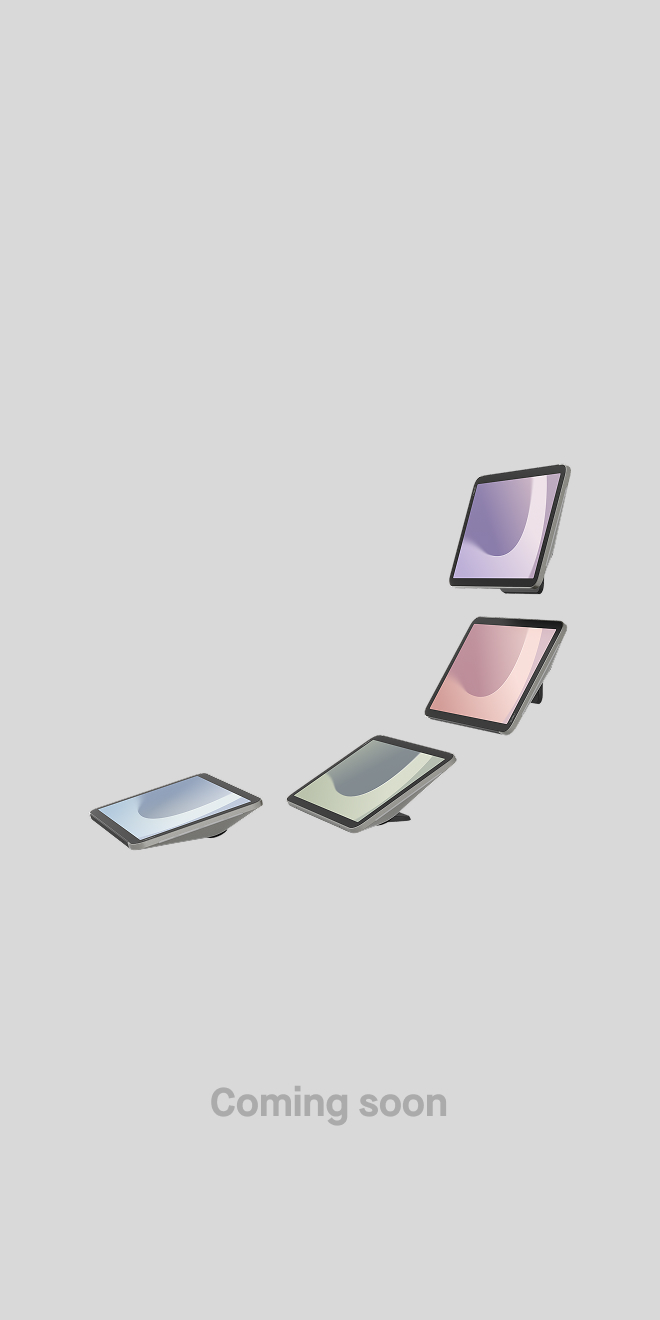BYOD in the Workplace: Benefits and Challenges
Hayley Spooner, Jul 29, 2025

Key takeaways
- Bring Your Own Device (BYOD) enables employees to use personal devices for work, offering flexibility, familiarity, and cost savings.
- Benefits of BYOD include reduced hardware spend, increased productivity, employee satisfaction, and scalable workplace technology solutions.
- Challenges of BYOD include security vulnerabilities, compliance issues, support overhead, and privacy concerns.
- Neat video collaboration devices, including Neat Bar Generation 2 in Neat Select or BYOD‑only mode, support seamless video conferencing and IT manageability across personal devices.
What is BYOD?
BYOD – short for Bring Your Own Device – refers to a workplace policy that permits employees to use their personal laptops, smartphones, or tablets for work. It has evolved into a vital part of today’s workplace technology solutions, aligning with hybrid and remote work trends. BYOD offers employees the freedom to use familiar technology, enhancing comfort and productivity, while reducing hardware costs for employers.
How BYOD works in a typical office in 2026
In the hybrid office landscape of 2026, BYOD is common practice. Employees regularly bring personal devices to the office, whether for hot-desking, client meetings, or transitioning between remote and onsite work. These devices are configured with personalized apps and shortcuts that streamline workflows.
Connectivity to corporate systems is typically achieved via secure Wi-Fi or VPN, with Single Sign-On (SSO) and Multi-Factor Authentication (MFA) for identity verification. Cloud platforms like Microsoft 365 or Google Workspace provide seamless, cross-device access to productivity tools. Mobile Device Management (MDM) solutions enforce security protocols, allowing IT to manage corporate data while preserving user privacy.
For video conferencing, users connect their personal devices to shared meeting room hardware through HDMI or USB-C. Neat devices simplify this process, ensuring consistent audio and video performance regardless of the user’s equipment.
Benefits of BYOD
The benefits of BYOD are wide-ranging. Financially, organizations can cut costs by reducing the need to supply and maintain company-owned devices. Operationally, BYOD enhances productivity, as employees are more efficient on devices they are familiar with. According to Unduit, employees can gain up to 240 extra hours of productivity annually through BYOD.
Flexibility is a key strength. BYOD supports remote, on-the-go, and hybrid work environments with minimal disruption. Employees can collaborate from virtually anywhere. It also accelerates onboarding and scaling, since new hires can start work immediately with their own devices.
BYOD contributes to sustainability efforts by minimizing e-waste. It encourages reuse and often accelerates tech upgrades, as employees tend to refresh personal devices more frequently than company-issued ones. Satisfaction and autonomy improve as users enjoy more control over their work environment.
Challenges of BYOD
Despite its benefits, BYOD presents notable challenges. Security is a top concern. Personal devices may lack enterprise-grade protection, making them more vulnerable to malware or data breaches. Organizations must implement robust policies to manage risk.
Device diversity can overwhelm IT support. Different hardware, operating systems, and configurations create troubleshooting complexity. Compatibility issues may arise, and performance can vary widely.
Privacy concerns are common. Employees might resist installing MDM tools that allow employers to monitor or wipe their devices. Clear boundaries must be defined in BYOD policies to ensure trust.
Unduit also highlights legal and compliance risks. Organizations must ensure BYOD practices align with data protection regulations like GDPR or HIPAA. Offboarding becomes more complex, as it involves revoking access and ensuring all company data is removed from personal devices.
Hidden costs, such as stipends, increased licensing needs, or unexpected support requests, can also offset savings. Additionally, unmanaged devices can strain network infrastructure, requiring segmentation and bandwidth prioritization.
How Neat video meeting devices support BYOD
Neat’s video collaboration devices are designed to enhance the BYOD experience. In Neat Select mode, Neat Bar and Neat Bar Generation 2 allow users to connect their laptops via HDMI and/or USB-C, instantly accessing Neat’s high-quality audio, camera framing (Neat Symmetry), and virtual boundaries (Neat Boundary) without needing to install conferencing software.
As announced in a previous blog post, Neat has enhanced this mode with UI improvements, password protection, and reliable cross-platform performance. Whether using Zoom, Microsoft Teams, or Google Meet, employees benefit from a unified conferencing experience, while IT teams maintain control via Neat Pulse – a centralized platform for monitoring usage, deploying updates, and managing devices remotely.
This setup minimizes friction for users and reduces IT workload. Employees enjoy simple plug-and-play meetings, while organizations standardize room setups and ensure consistent performance across personal devices.
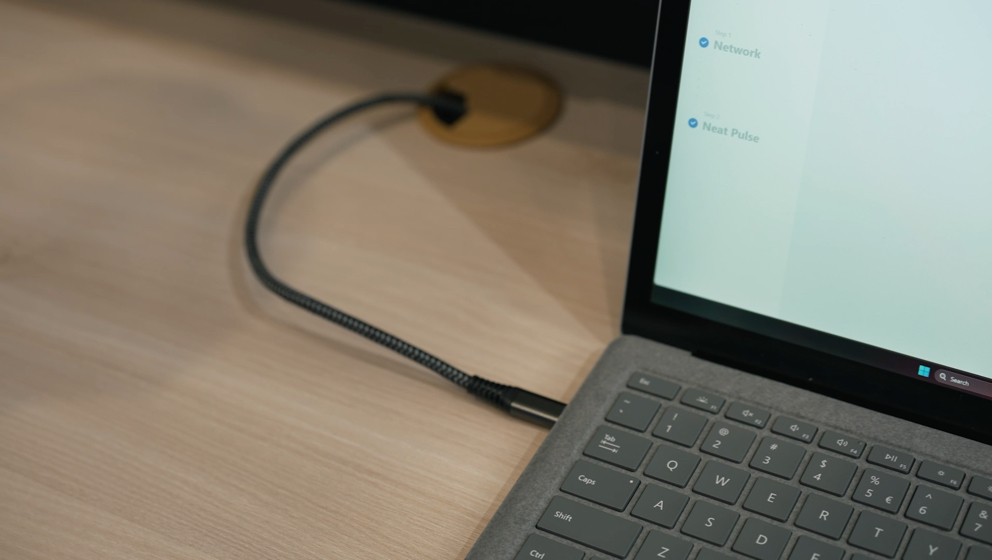
Integrating Neat into your BYOD strategy
Neat devices provide a crucial bridge between BYOD flexibility and enterprise-grade collaboration standards. With Neat Select and BYOD-only configurations, organizations create an inclusive meeting infrastructure that supports diverse devices while delivering uniform quality and security.
Neat Pulse allows IT teams to remotely manage meeting rooms, push firmware updates, and monitor device performance without compromising employee privacy or personal hardware. This dual focus on user experience and control makes Neat a strong ally in successful BYOD adoption.
Conclusion
BYOD remains a vital component of today’s digital workplace, delivering flexibility, employee empowerment, and operational efficiency. However, its implementation requires careful planning to address security, support, privacy, and compliance.
Neat video collaboration devices, particularly in Neat Select or BYOD-only modes, offer a streamlined and secure path to making BYOD work. They bring consistency to meetings, reduce IT overhead, and elevate the conferencing experience for all.
Why not book a demo and experience Neat devices for yourself?
Sources
- Guide to BYOD with Pros and Cons, Unduit.
- Neat Empowers You with Neat Select, Our New BYOD Solution, Neat.
- Neat Bar as a BYOD-Only Solution Is Now Generally Available, Neat.
- Bring Your Own Device: 10 Advantages and Disadvantages of BYOD, Acroname.
- Pros and Cons of BYOD, A.I.M. Digital Limited.