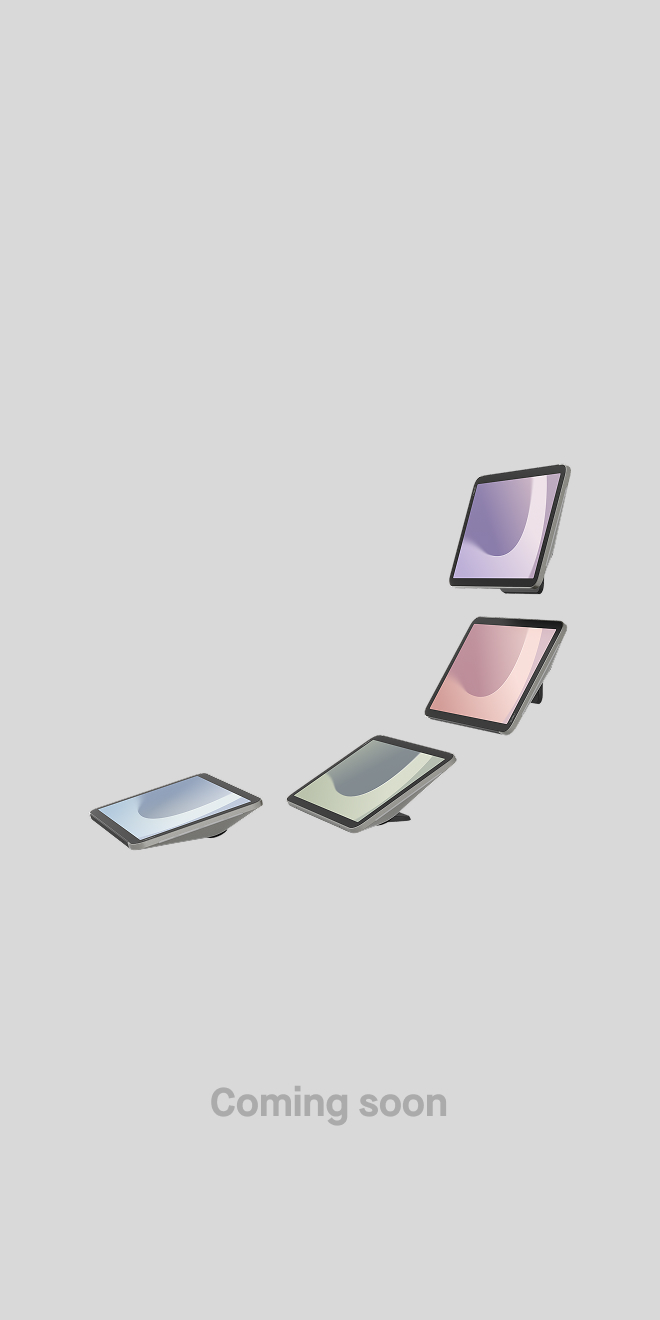How to Make Work From Home (WFH) Successful With Neat
Neat, Nov 4, 2025

For WFH to truly succeed, you need more than flexibility. You need the right tools, habits, and technology. Let’s explore what it takes to thrive while working from home, with insights, strategies, and how Neat’s smart video solutions can support your journey.
Key takeaways
- Work‑from‑home solutions need more than just a laptop – dedicated WFH technology and proper setup are vital.
- Video conferencing for WFH is central to remote collaboration, and purpose-built hardware makes a difference.
- Neat for remote work offers devices and systems that support high‑quality video and meeting equity for distributed teams.
- Establishing routines, environment, culture and technology together will make remote work sustainable and productive.
1. The meaning of Working From Home (WFH)
When we talk about WFH, or Working From Home, we’re referring to the practice of performing your job or substantial parts of your job from your home environment rather than in a traditional office. The WFH meaning extends to doing so using digital tools to connect with colleagues, clients and systems.
Rather than just a temporary position, WFH has become a long‑term strategy for many organisations. Remote work is now mainstream, with remote workers showing higher productivity and wellbeing when working from home.
Understanding “what is WFH” is important because it sets the mindset: it’s not just “doing the same job from your living room” but designing your home environment, technology and routines to support work in a fundamentally different context.
2. The opportunities and challenges of adopting WFH solutions
Switching to a remote model brings many benefits, provided you use the right work from home solutions and infrastructure. But there are also distinct challenges to navigate.
Opportunities
- According to Neat’s data, remote workers report improved productivity and better work‑life balance when supported effectively.
- Organisations using WFH technology can reduce commuting.
- Companies gain access to a broader talent pool.
- Companies can lower their real‑estate costs.
Challenges
- Maintaining team connection and avoiding isolation.
- Achieving communication equity between in‑office and at‑home team members.
- Establishing effective routines, boundaries and ergonomics at home.
- Ensuring video conferencing and remote collaboration tools are properly configured.
- Preventing burnout, stress and the blurring of work‑life boundaries.
Why quality technology matters
Many of the hurdles of remote work come down to weak or inappropriate tools. For instance, poor audio/video quality, distracted backgrounds or weak internet kill good collaboration. Using the right video conferencing for WFH devices helps mitigate those risks.
3. Building your home office environment
A critical component of successful WFH is your physical and digital workspace. Good work from home solutions go beyond the device, they include environment, habits and boundaries.
Dedicated workspace & routine
Create a dedicated work area, even in a limited home space, and sticking to a routine so both you and your team know when you’re available. Key habits include:
- Getting dressed as though you’re going to work (yes!) to shift your mindset.
- Setting core hours and signalling start and end of work to protect boundaries.
- Minimising distractions – children, pets, household chores – where possible.
Technology and setup for video work
Since remote collaboration largely occurs via video calls, the right setup is essential.
Key items:
- Good computer or laptop with reliable internet (minimum ~10 Mbps recommended).
- High‑quality webcam or video device + clear microphone and speakers.
- Proper lighting (light source in front, avoid strong backlight) and camera at eye‑level.
- A clean, neutral background; if needed use virtual background or physical backdrop.
- Testing your setup and doing pre‑meeting checks so you join calls with confidence.
- Use tools/features to enhance collaboration (screen‑share, whiteboard, annotation).
- Maintain security and privacy when sharing from a home environment.
Ergonomics, wellbeing & culture
Working from home means you also become your own office manager. Manage your posture, take regular breaks, and schedule movement. Be mindful of your remote wellbeing. Also, cultivating a sense of culture remotely (virtually) is important for long‑term engagement.
4. Leveraging Neat for remote work
When we talk about using Neat for remote work, we’re referring to devices and solutions designed specifically for high‑quality video collaboration. Let’s walk through how these can enhance your WFH experience and integrate with your broader WFH technology stack.
What Neat devices bring
Virtual collaboration devices include webcams, videobars, video‑touchscreens and are used heavily by remote workers. Key advantages include: better audio/video quality, meeting equity (so that remote participants are not treated as second‑class), and devices that are purpose‑built for remote and hybrid use.
Neat devices that are well suited to WFH set-ups include:
- Neat Bar Generation 2: A hybrid meeting videobar with integrated webcam, mic, and speakers suited for small rooms or huddle‑spaces – and applicable to WFH setups too.
- Neat Frame: A convenient portrait-oriented enterprise-grade touchscreen device that’s ideal for personal workstations.
Using Neat’s technology gives you a more polished and reliable remote‑meeting experience, which pays dividends when WFH. Because the device is optimised for video conferencing, it reduces the burden on you to be your own IT support. For example, devices are extremely easy to install and set up, without any special training required.
Reliable hardware also means fewer disruptions in meetings and better communication; and so, Investing in good hardware shows your company takes remote work seriously – which helps culture and engagement.

Integrating into your broader WFH technology stack
When implementing work from home solutions, consider the ecosystem. Neat devices complement popular video conferencing platforms and have a range of other benefits too, including:
- Native integration with Zoom, Google Teams, and Microsoft Teams.
- Integrations with collaboration tools that boost the daily workflow e.g. project management, chat, and file‑share.
- Enterprise grade security and privacy features you can trust.
5. Setting best practices for remote teams and culture
If you’re part of a team working remotely (or managing one), the success of your WFH initiative depends on how you use technology and structure your team practices.
Communication, culture and remote habits
Our article “10 Remote Work Habits for Accomplishing More at Home” provides a strong framework for individual habit‑building. Some highlights include:
- Cultivate professionalism at home – your behaviour still matters.
- Emphasise communication: clear, timely updates; let teammates know what you’re working on.
- Create a schedule; stick to a routine; set goals; use your tools thoughtfully.
- Optimise your workspace and eliminate distractions.
- Leverage your tech (including video conferencing for WFH) to maintain productivity.
Onboarding, training and team cohesion
There are also best practices to consider when onboarding new employees who are working remotely. Key steps include:
- Reach out before day one, and send equipment early – using purpose‑built video devices as part of the hardware provisioning.
- Provide a clear checklist of tasks and tools.
- Ensure the new hire has access to your remote collaboration platforms, and any relevant remote meetings and socials that drive company culture.
Using video conferencing for WFH effectively
How you engage via video can make all the difference to your contribution to the workplace. Take on board the following tips for success:
- Arrange your camera and lighting to present well.
- Encourage active engagement in calls (not just passive listening).
- Be aware of meeting equity, especially if some team members are remote and others in office. This is helped by intelligent auto-framing features like Neat Symmetry, that ensures everyone is presented equally on the screen, whether they’re remote or in the office, and wherever they are positioned in the room.
- Encourage good meeting hygiene: mute when not speaking, avoid multitasking during video calls, and set agendas. Or use Neat devices that effectively suppress background noise, to prevent distraction.
Policy and security considerations
If you are setting or following a policy, our “How to Develop an Effective Hybrid Office Policy” article offers relevant guidance even for pure remote work. Some important elements to consider:
- Clarify expectations around remote work, working hours, availability and communication channels.
- Document how performance will be measured remotely.
- Ensure your tech meets security, privacy and performance standards.
- Provide support for ergonomics, wellbeing, equipment and connectivity.
- Promote meeting equity and invest in hardware that supports equal participation.
6. Bringing it all together with a roadmap for success
Here’s a suggested roadmap to make your WFH initiative successful, combining the themes above and leveraging Neat for remote work.
- Clarify the meaning and scope of your remote work program. What does WFH mean for your organisation or you individually?
- Design the home workspace: Select a dedicated quiet area, set up your desk, chair, lighting and connectivity.
- Select and deploy the right technology: Ensure high‑speed internet, computer/laptop, good audio/video hardware. Consider purpose‑built devices, like Neat Bar Generation 2, to simplify the video conferencing setup.
- Install software and integrate platforms: Video conferencing platforms, collaboration tools, secure access, guidelines for usage.
- Train and onboard users: For new hires or existing staff transitioning to WFH, provide checklists, video training, hardware guidance and connectivity support.
- Establish routines and good habits: Encourage structuring of work days, communication protocols, meeting hygiene, breaks and boundaries.
- Promote engagement and culture: Virtual social times, check‑ins, recognition, and tools to recreate the in‑office experience remotely (e.g., virtual coffee breaks). Neat supports this via devices that make video feel closer to in‑person.
- Monitor, refine and scale: Measure productivity, feedback, technical performance and user satisfaction. Adjust tools, policies and routines as needed.
- Ensure equity: If some are remote and some in‑office, invest in hardware that gives remote workers the same voice and presence. Neat Symmetry and Neat Boundary features are designed for this.
- Support wellbeing and avoid burnout: Promote movement, breaks, boundaries, and proper equipment so remote work is sustainable long‑term.
7. Frequently asked questions (FAQs)
Q. What exactly is WFH?
“WFH” (Work From Home) means performing job duties from your home environment rather than an office, using digital tools and remote collaboration. Understanding this helps you design appropriate workflows and boundaries.
Q. How critical is video conferencing for WFH?
Very. Because remote workers cannot rely on in‑person contact, video conferencing becomes the core channel for collaboration, connection, team culture and communication. Well‑designed video conferencing for WFH setups minimise friction and maximise presence.
Q. Can regular webcams and speakers suffice?
They can, but investing in purpose‑built video collaboration hardware (like those from Neat) often brings higher quality, easier setup, better integration and means fewer tech‑issues during meetings.
Q. How do I maintain work‑life balance when I WFH?
By establishing a dedicated workspace, routine, clear start and end times, and effective breaks. Don’t forget to manage stress too with movement, boundary‑setting and treating your home workspace like a professional environment.
Q. Will investing in hardware make a real difference?
Yes. Investing in updated video meeting technology is “key” for remote/hybrid success. When hardware is reliable and high‑quality, you reduce meeting friction, increase collaboration quality and support remote working properly.
8. Conclusion
To wrap up: mastering remote work is much more than simply working from home. Effective work from home solutions combine the right setup, the right technology, strong habits and a culture supportive of remote work. The WFH meaning is about creating a context in which you can thrive outside the traditional office. Central to this is video conferencing for WFH. Since remote teams collaborate via digital channels, having technology that supports clear, inclusive and efficient communication matters.
By choosing the right hardware, integrating it into your workflow, and building strong routines, you ensure your remote work experience is not just “good enough” but genuinely productive, professional and sustainable. Using Neat for remote work, you benefit from hardware purpose‑built for these needs – devices that reduce complexity, increase presence and improve meeting quality.
The remote working world is here to stay. Equip yourself (or your team) with the right technology, and design your systems thoughtfully – so WFH isn’t a compromise, but a proven advantage.
Why not book a demo and experience Neat devices for yourself?