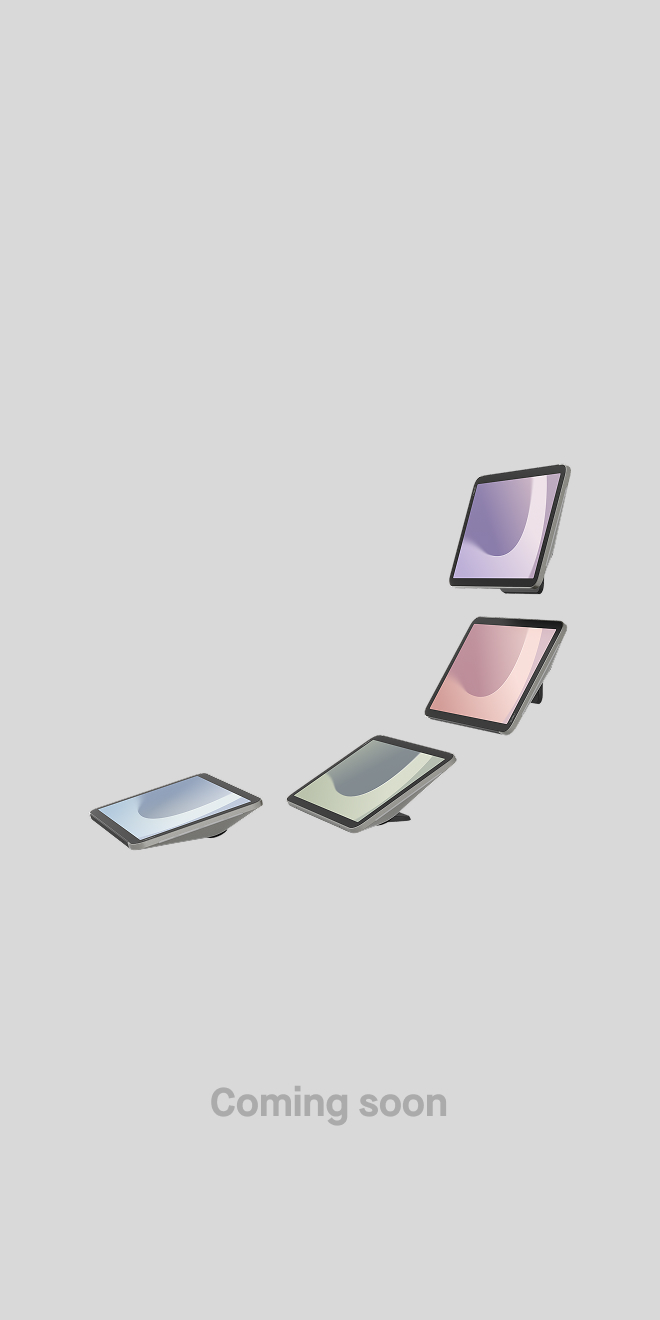How to Implement Remote Working at Your Company. Essential Tips for Success.
Hayley Spooner, Jan 14, 2025

Today, remote working is a standard option for millions worldwide, which means an effective remote work set-up is crucial to maintain productivity. This article covers everything you need to know to build a remote work set-up that supports your needs, and a hybrid office that unifies your hybrid workforce.
Key takeaways
- A remote work set-up is a workspace outside of the office equipped with everything you need to carry out your role effectively, productively, securely and comfortably.
- Video meeting equipment and platforms are vital for communication with colleagues.
- Companies worldwide have embraced remote working due to the great number of benefits both for companies and employees.
How to create a productive work-from-home set-up
What is a remote work set-up?
A remote work set-up is simply the things that you need to work outside of the office, typically at home, although you could also have a remote work set-up in a cafe, public library or business lounge. At its core this set-up includes the technology you use for video calls, but may also cover things like your desk, chair, lighting, and anything you use to reduce extraneous noise.
Key components of a remote work set-up
Here’s what to consider when building a productive and professional home office set-up.
1. Create a dedicated zone for working
If your remote work set up is at home, you have the opportunity to create a designated home office design that’s perfect for productivity. The best way to focus is to minimize background distractions, working well away from busy, shared spaces like the kitchen or lounge. A study is ideal, but even if you don’t have that luxury, you can carve out a small space within a bedroom. Avoid setting up in areas associated with relaxation though, like your bed. A separate desk helps establish a mental boundary between “work mode” and “home mode,” which is essential for both focus and preventing burnout.
If your remote work set up is in a public space, like a co-working space, noise cancelling headphones can help minimize distractions.
2. Choose reliable technology
Remote work depends heavily on internet connectivity and reliable technology. Here’s the remote work technology you need to ensure uninterrupted flow:
- High-speed internet: A strong, consistent connection is essential for video calls, file downloads, and other data-heavy tasks.
- Laptop or desktop computer: Choose a computer with specifications suited to your work demands, whether it’s basic document processing or high-powered design software.
- Video meeting equipment: If video calls are a staple part of your day-to-day invest in a webcam and microphone to deliver a good quality picture and audio, or a purpose-built video device that combines cameras, mics, and speakers all in one device. Neat’s all-in-one videobars, like Neat Bar Generation 2, deliver exceptional visuals and audio, and are simple and intuitive to use.
3. Use productivity tools and software
Remote work relies heavily on communicating and collaborating with others digitally, and there are plenty of cloud-based remote work tools that can help teams do this with efficiency and ease.
- Communication tools: Microsoft Teams, Zoom, and Slack are popular and secure, enabling you to exchange messages, files, and have video calls with colleagues.
- Project management tools: Tools like Asana, Trello, and Monday.com help track tasks, deadlines, and who’s taking care of what.
- File sharing and storage: Google Drive and Dropbox allow you to share and access files from anywhere.
4. Follow best practice to stay secure
Remote workers need to follow best practice guidelines to keep confidential and sensitive company data safe and secure. This includes:
- Secure connections: Use VPNs and password-protected Wi-Fi.
- Authentication: Enable two-factor authentication and strong passwords.
- Device security: Use encryption, antivirus software, and carry out regular software updates.
- Data practices: Store and share data only on approved platforms, and follow compliance laws like GDPR or HIPAA.
- Physical security: Work in private areas and lock devices if leaving them unattended. Ideally, don’t leave them unattended at all!
- Employee training: Educate on phishing, safe practices, and security.
- Incident response: Have a plan for breaches or lost devices.
These steps go a long way towards safeguarding the privacy of the company and personal data and information.
5. Boost home office organization
A clutter-free space can help you stay organized and focused. Physically, you can use storage boxes, organizers, and shelves to keep your workspace tidy and easy to use. Reducing the visual clutter of wires and cables also makes a positive difference to how we feel inside a space. Choose streamlined and wireless devices for online meetings, like Neat’s elegant video devices – the perfect complement to your productive home office.
6. Use ergonomic furniture
Spending long periods of time at your desk leads to discomfort and potentially even long-term health issues. Ergonomic furniture is designed to minimize the stress and tension put on our bodies when we are at work, so consider your home office ergonomics carefully and invest in these home office essentials:
- Lights and lamps: Good lighting reduces eye strain and keeps you energized.
- Ergonomic chair: Look for chairs with adjustable height and lumbar support.
- Desk: Use a desk where you can rest your forearms comfortably at a 90-degree angle.
- Ergonomic accessories: An external keyboard and mouse enhances comfort and efficiency.
- Monitor or laptop stand: Positioning your screen at eye level reduces neck strain.
A bespoke ergonomic device for video conferencing is Neat Frame, which ensures you’re communicating comfortably at eye level. Neat Frame is a personal, portrait-oriented video meeting device that pairs with your laptop. Taking video calls on your Neat Frame also frees you up to move around the room, as the camera will follow you and automatically keep you in focus on-screen. This is a great benefit when you need to stretch and re-energize but still need to stay on top of things at work.
More detailed information about ergonomic home workspace optimization can be found here.
How to create an effective hybrid office
What is a hybrid office?
A hybrid office is a physical space where you can work effectively with your office-based teammates, as well as with people working remotely. While traditional offices focus on facilitating meetings between in-person employees, hybrid spaces put greater emphasis on delivering meeting equity between those in the room and at home – achieving a strong sense of unity, wherever people are.
Key components of a hybrid office
Here are the essential components to consider when building a functional hybrid office.
1. Invest in tech infrastructure
A robust tech infrastructure is crucial to connect office-based and remote team members.
- High-speed internet: Fast, secure Wi-Fi to support video calls and large data transfers without lag.
- Video meeting equipment: Equip meeting rooms with quality video conferencing systems, including high-resolution cameras, multiple microphones, and large screens, to ensure remote participants can see, hear, and engage fully.
- Streamlined video devices: Or for a more streamlined approach, choose Neat devices that roll all the equipment needed for high-quality video meetings into one.
- Collaboration and project management tools: Invest in cloud-based collaboration platforms (e.g. Microsoft Teams, Slack, Asana, Monday.com) that enable video meetings, file sharing, messaging, and task tracking, so employees have real-time access to projects.
2. Create flexible workspaces
Designing flexible workspaces is key to supporting diverse work styles in a hybrid office. Equip the office with modular, moveable furniture that can be easily rearranged for solo tasks, team collaborations, or quick meetings. Implement “hot-desking” for employees who don’t need a permanent spot. Additionally, create spaces that support different functions: private rooms for focused work, open areas for brainstorming, and lounge spots for informal catch-ups. This adaptability lets employees choose a set-up that fits their tasks and preferences.
Did you know? The unique adaptive stand for Neat Board Pro allows you to move it freely from space to space – the ultimate flexibility.
3. Use room booking systems
A room and hot-desk reservation system is crucial for managing hybrid office space efficiently. Digital booking platforms, accessible via mobile apps or desktops, allow employees to reserve workspaces and meeting rooms in advance. Features like interactive floor plans, occupancy tracking, and real-time availability help employees locate and book open spots quickly, preventing conflicts and maximizing space use. Automated reminders or check-in requirements can also release unused desks, while usage analytics provide insights into peak times, enabling better space planning and accommodating fluctuating employee schedules.
Neat Pad is an elegant touch screen which can be used to display room availability and can be placed on a table, wall or mullion.
4. Follow office security protocol
Key practices to ensure privacy and security in an office environment include:
- Network security: Use IT-managed networks, VPNs for sensitive data, password-protected Wi-Fi, and ensure software is up to date.
- Authentication: Enable two-factor authentication and use strong, unique passwords.
- Device security: Lock devices if unattended, use antivirus software, and encrypt sensitive data.
- Data practices: Store files on secure company servers and avoid leaving sensitive information visible. Always follow compliance laws like GDPR or HIPAA.
- Physical security: Ensure restricted access to office spaces.
- Employee training: Learn to recognize phishing attempts and report suspicious activities promptly.
These measures create a secure office environment, protecting company and employee data effectively.
5. Monitor and protect air quality
Since the global pandemic companies are putting greater emphasis on employee wellness, in particular, monitoring air quality and headcount in shared spaces – keeping both at healthy levels to reduce the spread of germs. Get proactive with Neat devices that in addition to video conferencing, monitor headcount, air quality, humidity, CO2, and Volatile Organic Compounds (organic chemicals, odors, scents etc) with smart room sensor technology, Neat Sense.
6. Commit to hybrid team building
A successful hybrid office prioritizes team cohesion. Facilitate bonding with regular team-building activities, both virtual and in-person, to strengthen relationships between remote and in-office employees. Set aside “connect hours” for informal chats or peer-led learning sessions, creating a shared sense of community. For new team members, consider virtual onboarding programs paired with on-site visits to meet colleagues in person. By fostering connections, you can cultivate a strong culture that bridges the physical and virtual divides.
The benefits of remote working
The pros of hybrid and remote working are plentiful for companies and employees.
Benefits of remote working for companies
- Cost savings: By reducing the need for physical office space, companies can cut costs associated with rent, utilities, and maintenance. This can free up budget resources for other critical areas such as employee development or technology upgrades, ultimately improving the company’s financial health. This typically remains the case, even after investing in remote work equipment for their workforce.
- Wider talent pool: Remote work allows companies to recruit talent from different regions, eliminating geographical constraints. This not only increases diversity in the workforce but also enhances the chances of finding candidates with specialized skills that may not be available locally.
- Increased productivity: Many studies have shown that remote work productivity is often higher than office-based work due to fewer interruptions, the ability to create a customized work environment, and the flexibility to work during their most productive hours. This can lead to improved output and efficiency across teams.
- Lower turnover: Offering remote work options can significantly boost employee satisfaction and engagement. When employees feel that their needs for flexibility and work-life balance are met, they are less likely to leave, reducing the costs associated with high turnover rates, including recruitment, onboarding, and training new hires.
- Environmental impact: By enabling remote work, companies contribute to environmental sustainability efforts. Fewer daily commutes lead to decreased traffic congestion and lower emissions, aligning the company with corporate social responsibility initiatives and enhancing its reputation.
Benefits of remote working for employees
- Improved work-life balance: A work from home set-up provides the flexibility to manage personal responsibilities alongside professional commitments. Employees can schedule their work around family needs, hobbies, or personal health, leading to a more satisfying lifestyle.
- Reduced commute stress: Eliminating the daily commute saves employees hours each week, reducing stress and fatigue. This time can be redirected toward productive work, personal development, or relaxation, improving overall well-being.
- Increased autonomy: Working from home empowers employees to make decisions about their remote work environment and schedule. This autonomy fosters a sense of ownership and accountability, motivating employees to perform at their best.
- Cost savings: Employees benefit from significant savings on commuting expenses, professional attire, and daily meals. This can lead to a better financial situation, allowing employees to allocate resources to savings, investments, or personal interests.
- Location flexibility: Having a virtual workspace allows employees to choose where they live, whether that means relocating to a more affordable area or living closer to family. This flexibility can enhance their quality of life and overall happiness.
Examples of remote working companies
Several companies are making significant strides in embracing remote work. Here are three notable examples to take inspiration from:
- GitLab: Known as one of the pioneers of the all-remote work model, GitLab has over 1,400 employees globally, all working remotely. The company has built a strong culture around asynchronous communication and comprehensive documentation, which allows for flexibility and productivity regardless of time zones. GitLab’s commitment to remote work is rooted in its belief that the best talent can be found anywhere, enabling them to access a diverse workforce.
- Shopify: The e-commerce giant has transitioned to a “digital by default” model, allowing employees to work from anywhere permanently. Shopify focuses on empowering its employees with the tools and flexibility needed to thrive in a remote setting. The company emphasizes maintaining its innovative culture and collaborative spirit through regular virtual meetings and team-building activities.
- Automattic: The company behind WordPress.com and WooCommerce has a fully distributed workforce with over 1,500 employees across the globe. Automattic embraces a remote-first culture that prioritizes flexibility, autonomy, and creativity. Employees are encouraged to work from anywhere and can take advantage of a generous vacation policy, further promoting work-life balance.
These companies showcase the successful implementation of remote work practices, demonstrating how organizations can adapt and thrive in a changing work environment.
Want to know more about how Neat can support your hybrid workforce? Take the plunge and book a demo.
Sources
Best Places to Work. Built In.
How To Set Up Home Office For Remote Working. Remote.
What Is Remote Work? Remote Year.
7 Things You Need For An Ergonomically Correct Workstation. New York Times.