9 Ways to Overcome Meeting Fatigue for Remote Businesses
Hayley Spooner, Jun 28, 2022

Research shows a change in brainwave patterns that indicate remote collaboration is more stressful than in-person collaboration. If daily video meetings for work have you living in a constant state of existential dread, you’re not alone.
Key takeaways:
- Zoom fatigue is real, and many people feel exhausted by frequent video conferencing.
- There are a number of causes of meeting fatigue, including camera use, etiquette concerns and tech issues, along with a general over-reliance on video conferencing when audio or asynchronous communication would suffice.
- Video conference fatigue can be overcome with better planning and ample breaks to make sure meetings are productive.
- New technology like Neat can conquer Zoom fatigue syndrome by making video meetings more life-like.
What is meeting fatigue?
Meeting fatigue is the sense of exhaustion and apathy that comes from too many meetings and unnecessarily long meetings; as well as the purpose of meetings not being clear or the format chosen carefully and intentionally.
In a remote setting, there are even more opportunities for things to go wrong and for meetings to be less effective.
While many people appreciate the ability to work from home, the reality is that too many video calls can lead to meeting fatigue. Even when you’re not speaking in a meeting, everyone can see you on their screen, which feels like a nightmare for anyone who’s not among the extrovertiest extroverts that ever extroverted.

9 ways to overcome remote meeting fatigue
There are plenty of ways to overcome remote meeting fatigue. In fact, we’ve got nine ideas for how to combat virtual meeting fatigue right here.
1. It doesn’t always have to be a video meeting
For some remote workplaces, video has become the default. Every conversation between coworkers involves “jumping on a video call,” and if you have meeting fatigue, that can make you want to jump out of the nearest window and make a run for it instead.
But it doesn’t have to be this way! If you don’t need to see each other to have a productive conversation, consider using audio-only options like phone calls or conference calls. This can help reduce the amount of time you’re spending on video calls and make it feel like less of a chore.
It’s also worth asking whether you really need a real-time meeting at all. Email is great when you want to give someone time to ponder what you’re saying. Some people need time to come up with a thoughtful response.
Even Slack offers people the opportunity to think a bit before getting back to you. If you can have a productive conversation without everyone being on a call together, do it.
2. Put a cap on meeting length
When a meeting goes on and on, it’s sure to cause participants to zone out and start daydreaming about the epic taco salad they’re going to eat for lunch. Not only is this a wasted opportunity for productive collaboration, but it’s also a huge contributor to meeting fatigue.
To avoid this, make sure you’re putting a hard limit on meeting length. This will force everyone to be more concise and focused and keep participants engaged. Meetings shouldn’t run longer than 30 to 40 minutes, which should give you plenty of time to cover what needs to be addressed.
If a meeting is going to run longer than that, consider breaking it up into smaller chunks with built-in breaks in between. This will give everyone time to step away from the screen, take a breather and come back refreshed and ready to contribute.
3. Limit the number of attendees
The more people that are on a call, the more difficult it is to keep everyone engaged. When you’ve got 15 people in a video conference, chances are only a small handful are actually participating in the conversation. The rest are likely doing other work, checking their email or thinking about that taco salad again.
If you want to keep everyone engaged, limit the number of attendees to those who can, will or should actively contribute. This will help ensure that everyone has a chance to participate and the conversation stays focused. Everyone else can get an email afterward summarizing the key takeaways of the meeting.
4. Schedule ample break time between meetings
If you’ve got back-to-back meetings all day long, you’re going to start feeling the effects of meeting fatigue pretty quickly. To avoid this, make sure you’re scheduling ample break time between meetings.
Consider 15 minutes the bare minimum here. This will at least give you time to grab a cup of coffee, use the restroom or just take a few minutes to clear your head and refocus. But it’s even better if you can schedule longer breaks between meetings to keep emails and other tasks from piling up.
5. Set company-wide meeting-free times
Related to this last point, it can also help to schedule company-wide blocks of time when there will be no meetings. If you’re feeling really ambitious, you might even plan a day or two a week without any long meetings for anyone. This will allow everyone much-needed time to focus on their individual work and help prevent meeting fatigue from setting in.
If company-wide meeting-free times aren’t feasible for your business, consider having each team designate a few hours each week where they will not have any meetings.
6. Send an agenda in advance
If you want participants to be prepared for a meeting to avoid wasting time, make sure you’re sending an agenda in advance, ideally attaching it to the meeting invite. This will give people time to review the topics that will be discussed and come up with any questions or comments they might have.
An agenda also helps to keep meetings focused, as it provides a structure for the conversation. By having an agenda, you can avoid the dreaded “meeting about the meeting” where everyone just ends up talking in circles.
Make sure you’re also following up with meeting minutes after the fact. This will help ensure that everyone is on the same page and that decisions made during the meeting are properly documented.
7. Make sure meetings have a real purpose
Just because you’ve always had a meeting on Tuesday mornings doesn’t mean you need to have a meeting on Tuesday mornings. If you want to avoid meeting fatigue, make sure that each meeting has a real purpose.
If a meeting doesn’t have a clear purpose, it’s likely that it can be replaced by an email or even just a quick chat. By ensuring that each meeting has a reason, you can help keep meetings focused and valuable.
8. Find a way to socialize outside of work-related Zoom calls
If you’ve realized that the purpose of a lot of your meetings boils down to, “I just want to see everyone’s face and catch up!” it might be time to find ways to do that outside of video meetings.
One way to do this is to schedule regular social events, like happy hours or game nights. These can be done over video call and can help everyone stay connected outside of work. Of course, such meetings should be optional. For some people, they might exacerbate meeting fatigue rather than relieve it.
Another way to do this is to create dedicated chat channels for non-work-related topics. This can be anything from sharing recipes to talking about the latest blockbuster. Again, this lets people participate if they want to, which is much better than subjecting an entire Zoom meeting to these discussions when you should be discussing sales results.
9. Embrace new technology
There are new technologies that overcome many of the common causes of meeting fatigue. Meet Neat.
We developed Neat to help remote meetings feel more like in-person meetings. Because teleporting isn’t currently an option, Neat achieves this by:
- Presenting all participants equally and up close thanks to Neat Symmetry.
- Allowing participants to get up and walk around while always being in view.
- Removing unwanted visual distractions by setting up a Neat Boundary – which allows you to focus on the people you want to see in the meeting space.
- Using advanced audio processing that ensures no one has to strain to hear you.
- Silencing unwanted background noise with Neat Audio Processing — pets and kids be gone!
- Syncing with Zoom Whiteboard so you can be creative and collaborative even while working remotely.
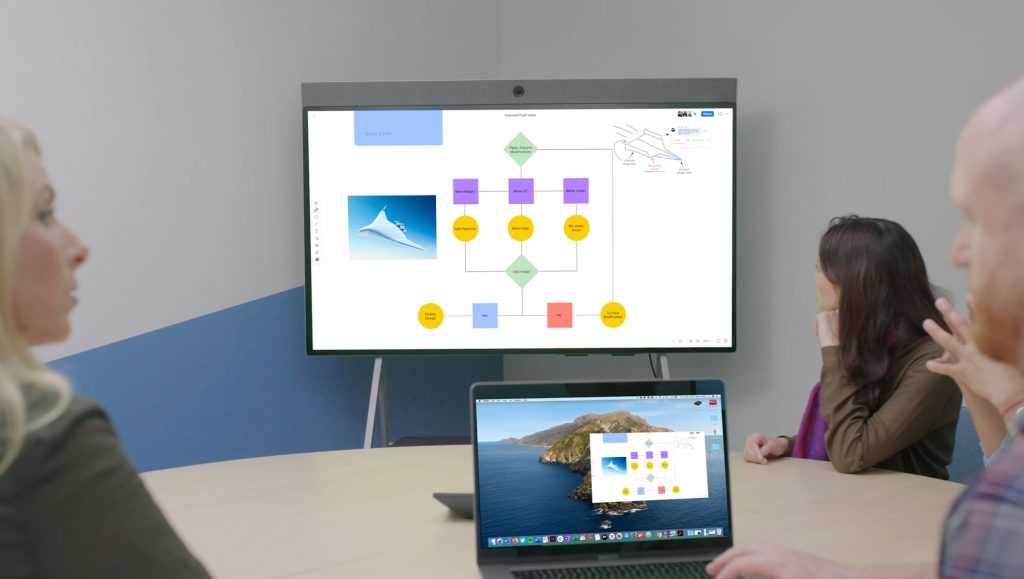
4 common causes of remote meeting fatigue
Now that we know how to overcome meeting fatigue, let’s dig into why we experience meeting fatigue in the first place.
Research from the University of Georgia shows that Zoom meeting fatigue especially impacts new employees and women. To create an equitable, inclusive workplace, it’s important to address these causes of meeting fatigue:
1. Camera use
Unless you’re a Kardashian, being on camera for an extended amount of time feels uncomfortable. You start to self-monitor your every move and mannerism and even pick apart your appearance, which is exhausting. This is called mirror anxiety.
Looking at yourself makes you feel drained and anxious. Why is my forehead so shiny? Is my left eye lower than my right eye? Am I developing jowls? Why do I gesture so much when I speak?
Then, there’s the fact that camera use leads to uncomfortable prolonged eye contact, which doesn’t feel quite as awkward over video as it does in person, but it’s still not great! And there are fewer non-verbal cues in remote meetings, so it can be harder to read the room and gauge reactions. The result? Everyone kind of feels adrift and on edge.
2. Over-reliance on video meetings
This one is pretty obvious: we’re tired of video meetings because we have too many of them.
Video meetings require sustained concentration, and unless you’re a member of a monastic community, this can be difficult — especially in the face of so many distractions. In person, you can take a break from the meeting to get more coffee, but on video, you’re stuck in one place. (Pro-tip: Neat devices track and auto-frame each participant, allowing you to stretch or walk around the room without impacting video or audio quality.)
As we discussed above, not every conversation requires video. Just because we have this technology doesn’t mean we always have to use it!
3. Overly strict etiquette
Nothing stifles creative back-and-forth like strict rules for who can speak and when. It’s important to have some guidelines for meetings, but if you’re constantly having to remind people of your company’s video conferencing rules and etiquette, it may be a sign that your meetings are too formal.
The best way to combat this is to encourage open discussion and debate and make sure that everyone feels comfortable speaking up. The goal is to find a balance between too much and too little structure.
Neat devices, with their high performance audio processing, can also help conversation feel more natural. Catch every little ‘mmmm’ and ‘aha’.
4. Tech frustrations
We’ve all been there: a teammate is having trouble dialing in, the wifi cuts out in the middle of a meeting, or someone’s audio is on mute, and you can’t hear them. Technical difficulties are frustrating, and they can make it difficult to focus on the discussion.
The best way to combat this is to make sure that everyone is using the same platform and knows how to use it. Test the audio and video before the meeting starts and have a backup plan in case of technical difficulties.
Or, use Neat. All of our devices are purpose-built for Zoom and Microsoft Teams video calls, so they’re always ready, easy to use and effortless to set up – right out the box.
Learn more about Neat
Ready to implement Neat in your workplace and say goodbye to meeting fatigue? You can read more about Neat experiences on our website, then choose the Neat device that’s right for you.




