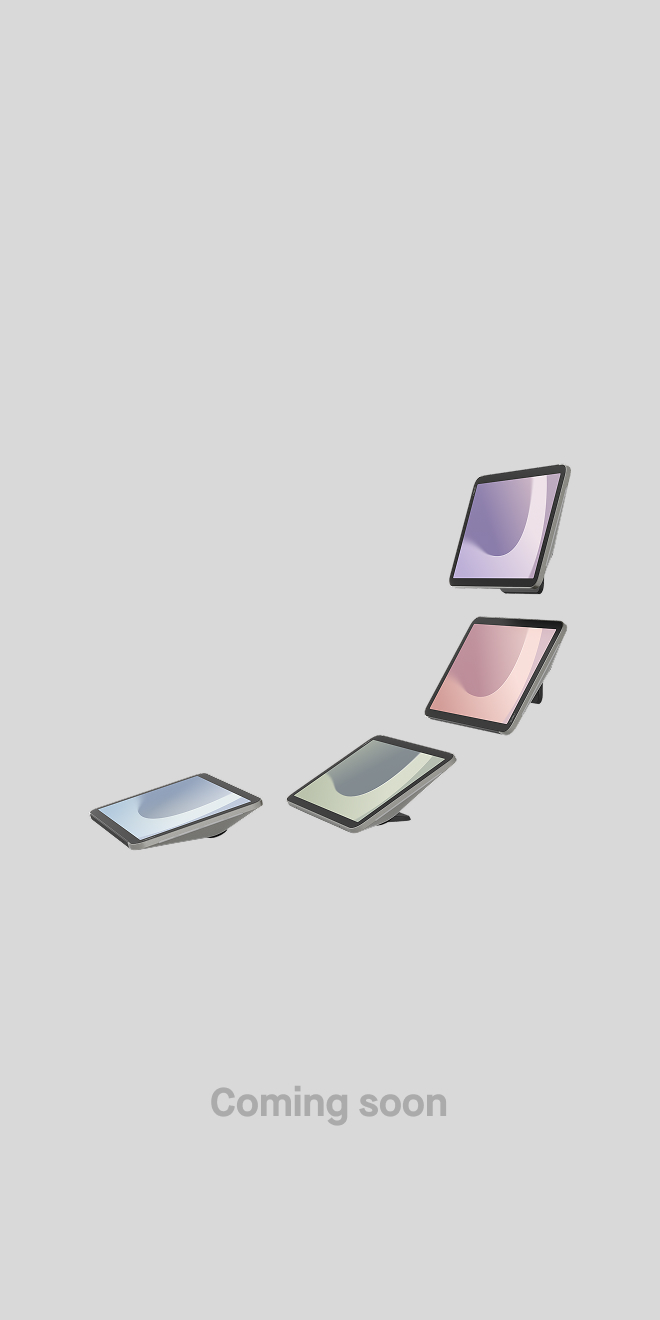What is Hot Desking? Definition, How to Get Started, and Tips for Success
Neat, Jul 4, 2023

Hot desking is redefining the office layout, along with how and where employees work. Here’s how hot desking works and how to implement it in your office.
Key Highlights:
- Hot desking is the practice of allowing employees to work at whatever desk or workspace they choose.
- Benefits of hot desking include improved collaboration and communication, greater flexibility and more control over how and where work is performed.
- To create a successful hot desking experience, share your plans ahead of time and explain the benefits of it to employees to gain their buy-in.
- Measure hot desking success by monitoring the right KPIs, asking for employee feedback and integrating hot desking with remote work policies.
Defining Hot Desking
Hot desking, also known as desk sharing or hoteling, is a work arrangement that allows employees to use any available workspace. Instead of being assigned to a particular desk or office, employees in hot desking environments can choose where to work on a first-come, first-served basis. Workspaces typically include a mix of desks, shared tables, private booths or even couches.
The term hot desking is thought to have come from the concept of hot racking, where sailors working different shifts use the same bed in order to minimize the number of beds needed.
This concept was brought to the workplace when mobile technology and remote working became popular. It has gained more prominence over the years as companies aim to optimize their real estate costs and introduce more flexible work arrangements.
Common Misconceptions About Hot Desking
One common misconception about hot desking is that it leads to decreased productivity. Many believe that not having a permanent desk can be distracting and make it harder for employees to focus on their work. However, studies have shown that hot desking can actually increase productivity by encouraging collaboration and putting control over the work environment into the employee’s hands. Resources can also be shared more efficiently between team members, allowing for cost savings and greater productivity.
Another misconception about hot desking is that it can lead to a lack of privacy. Some worry that sharing desks means giving up personal space and the ability to store belongings or work with sensitive data securely. While it’s true that hot desking requires individuals to give up their own dedicated workspace, many companies offer lockers or storage options for employees’ personal items. Companies should also consider implementing booths and breakout rooms for workers handling sensitive company data.
Benefits of Hot Desking for Organizations and Employees
Forgoing assigned seating and workspaces has proven popular in many industries. Here are some reasons why.
Benefits for Employees:
- Ability to work from anywhere within the office
- Choice of flexible seating based on the day’s workload and tasks
- Exposure to different working environments
- More control over how and where you work
- Improved collaboration
Benefits for Organizations:
- Reduced office space requirements
- Increased employee satisfaction
- Lower overhead costs
Hot Desking vs. Traditional Workspaces
Hot desking and traditional office layouts both have advantages and disadvantages to consider.
For starters, the flexibility of hot desking allows employees to move around and choose their preferred workspace every day, which can boost creativity and collaboration. However, the fixed layout and seating assignments of traditional offices create predictability and consistency for workers, which also has value.
Having dedicated spaces for each employee can be expensive and require more space than hot desking. Companies that embrace hybrid work stand to benefit the most from hot desking in terms of cost-effectiveness, as they can reduce their physical footprint by not having all employees in the office at the same time and still have enough seats for everyone.
Setting Up a Hot Desking Environment
Shifting to a hot desking workplace takes some consideration and planning. Here’s how to start:
Necessary infrastructure
Hot desking requires you to provide everything an employee will need, no matter where they choose to carry out their work. For example, each workspace will need power outlets, a flat workspace, a chair and internet access. Access to office amenities like printers and scanners is also important.
Employees will also need cloud-based access to business systems since they won’t be using fixed connections or workstations.
Design considerations for a flexible workspace
You’ll need to assess your office layout and identify areas where employees can work comfortably without disrupting others. Consider incorporating a variety of workspaces and seating, such as modular furniture, shared tables, private booths, meeting rooms, adjustable height desks, cubicles, couches and other options. You might also create different rooms or zones, each with its own theme or ambiance. This gives employees more choice over how and where they work best.
Technology tools to support hot desking
The right technology can help or hinder a hot desking setup. Along with cloud-based tools and Wi-Fi access, you might include a real-time office map showing available desks at any given time. This helps cut down on time spent looking for a place to work.
A booking system that allows employees to reserve desks in advance can be beneficial for teams who need to sit together on a given day.
Adding video conferencing devices to each workstation can also keep work humming. For example, Neat Frame is the perfect size for personal workspaces, phone booths, focus rooms, and creates the ideal setup for video conferences. Neat cameras automatically keep the user in the frame while blocking out people and sounds in the background.

Tips for Successful Hot Desking Implementation
Introducing hot desking to the workplace may be met with challenges and pushback from employees. Use these tips to make a successful transition.
Communicate the change to employees
Change isn’t easy, even if the changes are ultimately for the better. Get your employees familiar with and excited about the shift by letting them know about it ahead of time. This gives them time to clear out their offices and desks, ask questions and prepare for the transition.
Share the benefits of hot desking
Encouraging employee buy-in from the outset will help ensure the smooth adoption of this new working style. Focus on the positives, such as having more flexibility at work and getting to work in different environments.
Establish rules and guidelines
Provide training on how to use shared spaces effectively, including guidelines for desk cleanliness, file storage and other best practices. This sets the stage for success and creates an even playing field for all employees.
Ensure adequate resources and support
Knowing what each employee needs to do their daily work ensures you’ll have the right resources available at every workstation. Also, it’s a good idea to designate a support person in case employees have questions, concerns or complaints about the new system. This way, no idea or concern will go unnoticed.
Ask for employee feedback
Be proactive about asking employees how they feel about the new system. Their feedback can help you improve the hot desking experience for everyone.
Be open to adjustment
As you collect more feedback and observe hot desking in action, be open to making changes in your approach as needed. Flexibility is among hot desking’s core benefits, and having an open mind allows you to use that flexibility to its fullest potential.
Hot Desking Challenges and Solutions
While hot desking brings several benefits, it also invites multiple challenges. Common challenges you can expect include:
Addressing privacy concerns
Some employees are concerned about the lack of privacy that comes with hot desking. There’s a risk of exposing sensitive information to their colleagues. Without having a designated workspace, it becomes difficult to keep confidential files and documents secure. There might also be a risk of accidentally or intentionally accessing someone else’s computer or paperwork without permission.
Employees also sacrifice the ability to personalize their workspace. People enjoy being able to decorate their cubicle or office with pictures of loved ones or mementos that make them feel at home while working, something that hot desking doesn’t allow.
The solution: Focus on the benefits of hot desking and establish clear guidelines to mitigate privacy risks. Be upfront about how hot desking creates privacy challenges, then encourage employees to respect others’ privacy by not looking at their screens or what’s on their desks. Have rules about leaving sensitive papers on desks or computer screens without being present (e.g., during employee bathroom breaks). The best case scenario is to have semi-private rooms available for employees working with sensitive data.
Managing potential conflicts
Hot desking creates the potential for disputes over desk space. As workers arrive at the office each day, there may be limited spaces available, which could lead to arguments over who gets to use particular desks. Employees who prefer certain desks for personal reasons could also clash with others who need those same spots because of specific job requirements.
The solution: Remind employees that desks are available on a first-come, first-served basis. This might encourage people to arrive to work early (or at least avoid being late). Or, you might encourage employees to plan ahead and reserve their seats in advance via a booking tool.
Implementing effective cleaning protocols
Leaving an empty Starbucks cup on your own desk is only a problem for you. But in a hot desking environment, leaving behind trash doesn’t fly. The same goes for crumbs, coffee rings and condensation. You wouldn’t want to place your laptop on a desk covered in crumbs or water droplets, but it also shouldn’t be your responsibility to clean up someone else’s mess.
The solution: Remind employees that workspaces should be left the way they were found. This way, everyone has an equal opportunity to spaces that are ready for work.
Measuring Hot Desking Success
After shifting to hot desking, it’s important to keep track of how it’s helping your organization and how employees feel about it. Here are some ways you can measure your hot desking success.
Track key performance indicators
Tracking the right key performance indicators (KPIs) gives you a data-driven look at how hot desking is working for you. Some KPIs to consider include:
- Occupancy/Space Utilization: See how many desks are used compared to the number of employees in the office
- Employee Churn: Track the number of employees leaving due to dissatisfaction with hot desking.
- Employee Satisfaction: See how employee satisfaction changes over time once hot desking is implemented.
- Productivity-Related KPIs: Compare things like the number of emails/phone calls, sales, new customers, met deadlines, etc. before and after the switch to hot desking to see how productivity has changed.
Employee feedback
A less data-driven way to track hot desking performance is to ask employees about their experiences. Gauge their feelings prior to the shift, shortly after implementation, and a few months later to see how sentiments change over time. Ask specific questions about how it affects their work and what they might like to change about it.
Hot Desking Best Practices
Implementing a hot desking policy without proper planning can lead to decreased productivity, dissatisfaction and a lack of a sense of ownership over employees’ workspaces. Get the most out of hot desking with these best practices.
Create a culture of flexibility and collaboration
Concepts that are woven into the fabric of your culture are more likely to feel like a natural part of the workplace. Build flexibility into your daily culture by creating opportunities for collaboration and empowering employees with flexible technology and policies.
Integrate hot desking with remote work policies
Employees are more likely to embrace flexible workspaces in the office when the rest of their work is also flexible. Allowing remote or hybrid work highlights the fact that employees no longer need dedicated desks or offices.
Stay up-to-date with industry trends and innovations
Ensure employees have access to the latest tools and technology that make it easy for them to work from anywhere. Follow industry best practices and learn from other companies’ policies and processes to improve your own.
How Neat Helps You Optimize the Hot Desking Experience
Technology is a core pillar of successful hot desking, allowing employees to complete their work no matter where they sit in the office.
Neat supports hot desking with portable desktop video conferencing devices that turn every workspace into a collaboration workspace. Launch video meetings with a single touch and keep accounts private and secure. Devices aren’t tied to individuals in hot desking mode, so anyone can use them when business needs arise. No matter where an employee chooses to work, they can sign into a Neat device and start video conferencing in seconds.
Explore Neat devices and discover how to create a hot desking experience that works.
Sources:
Hot desking 101: a complete guide. OfficeSpace Software.
Longitudinal Effects of Activity-Based Flexible Office Design on Teamwork. NCBI.
10 problems with Hot Desking. Open Sourced Workplace.
What Key Performance Indicators (KPIs) Should You Look for in a hot-desking office. Desk Flex.
Hot Racking. Historia Militaris.