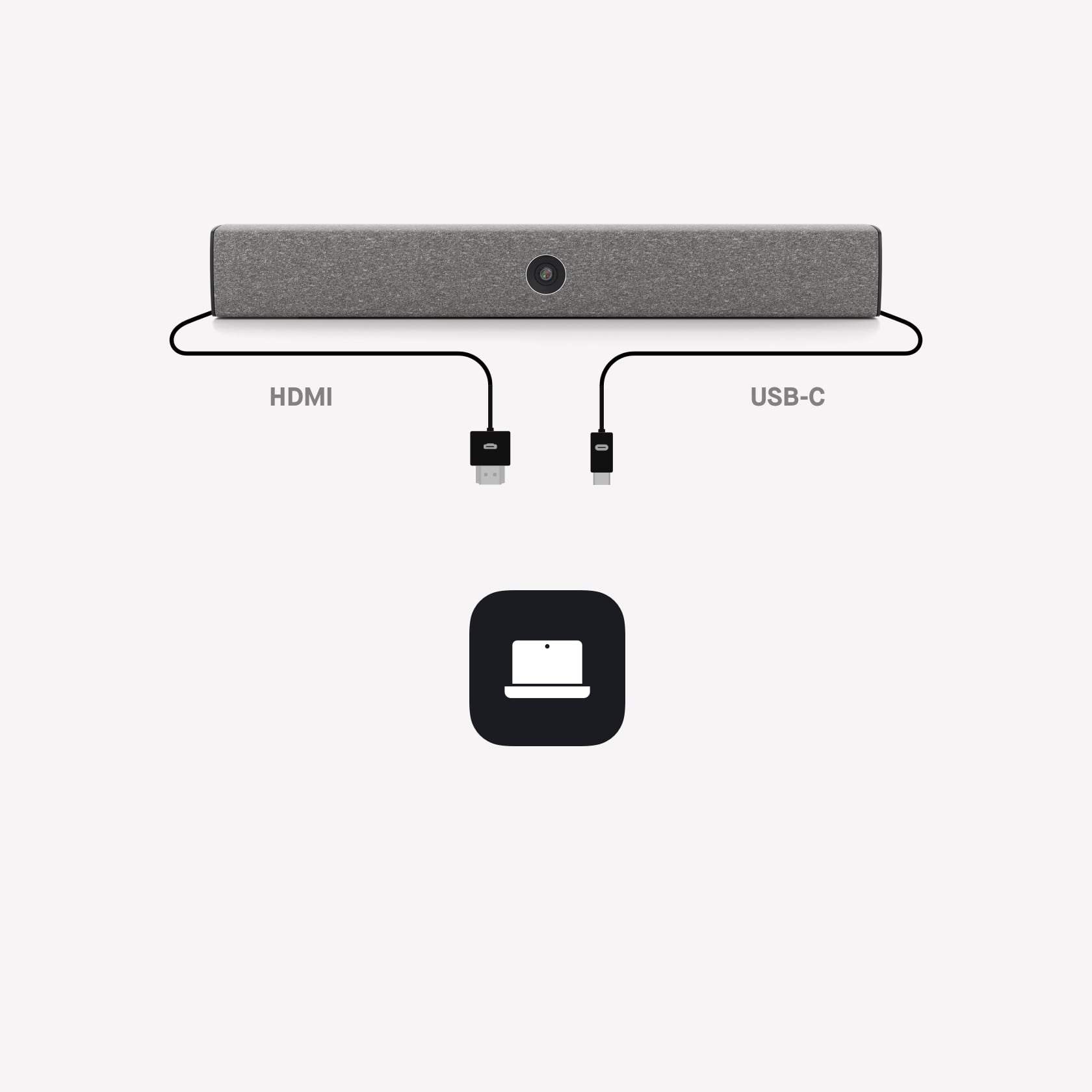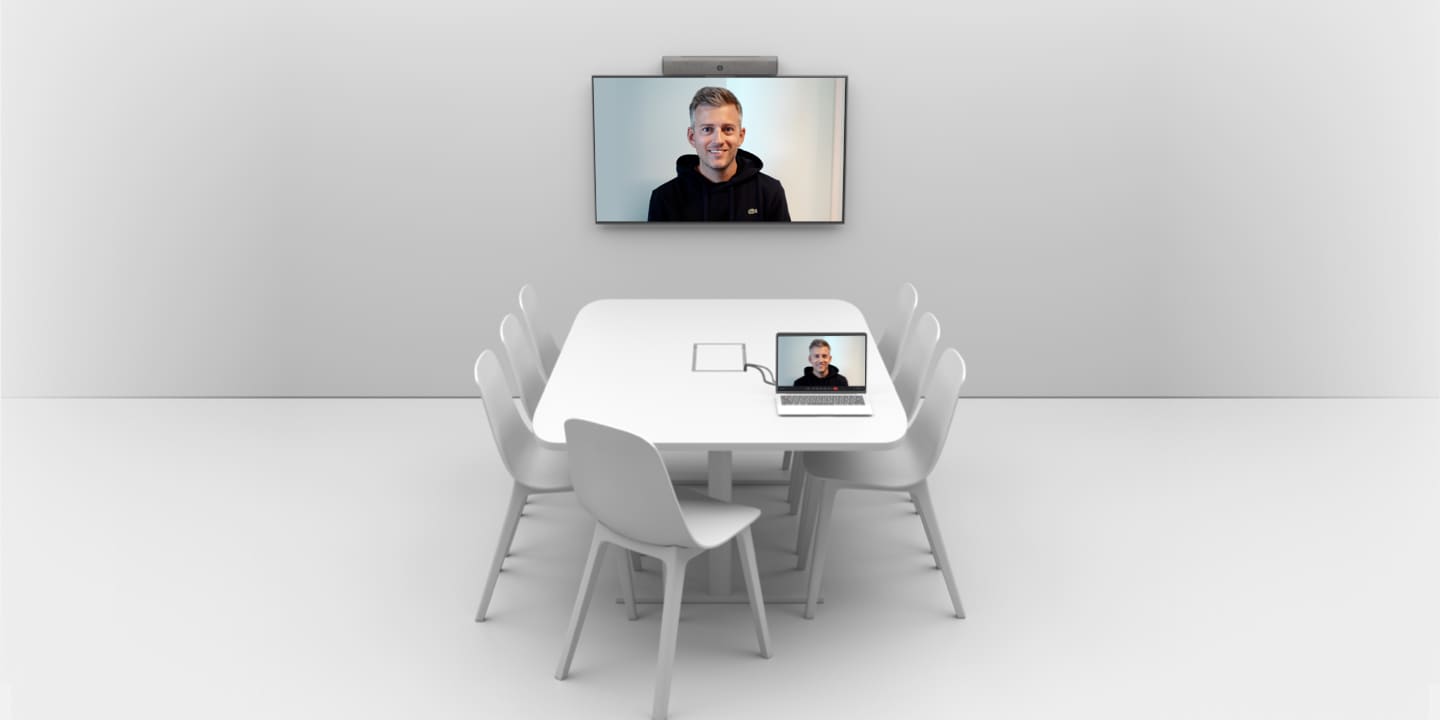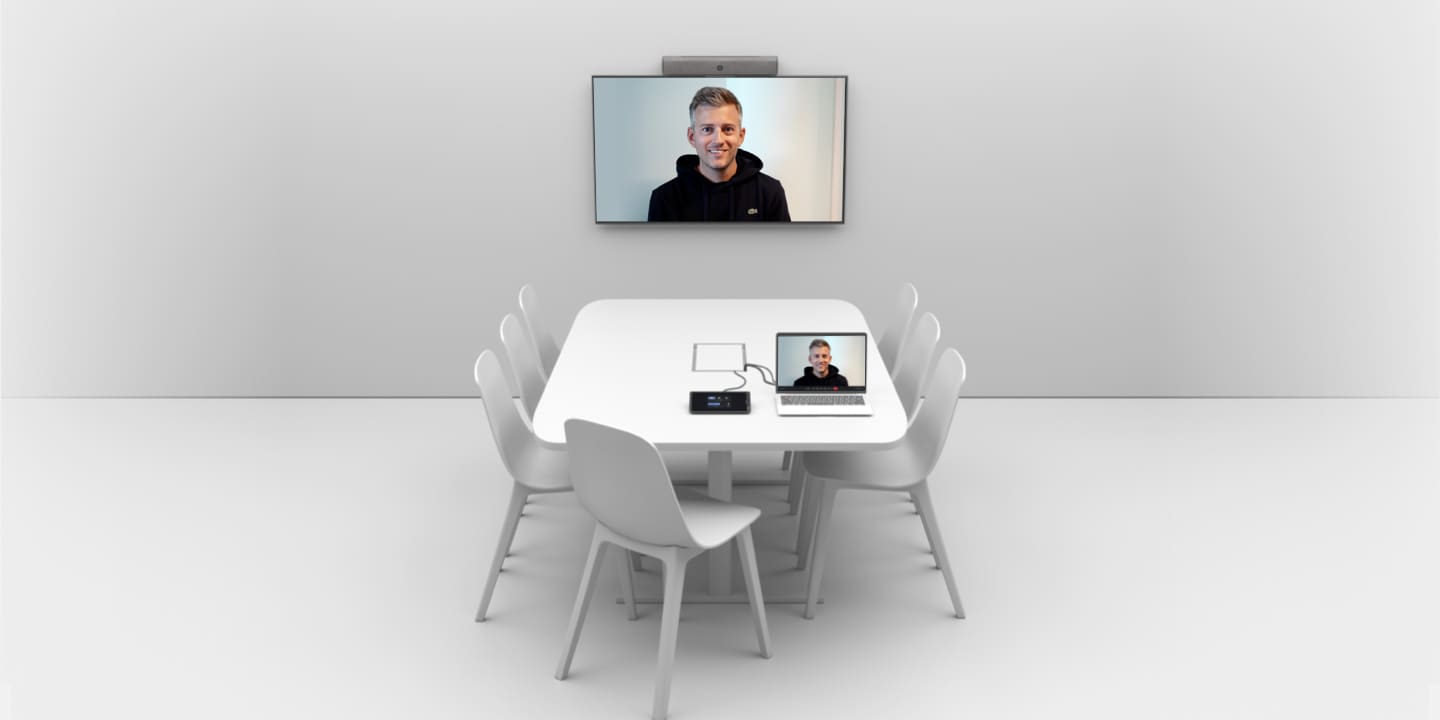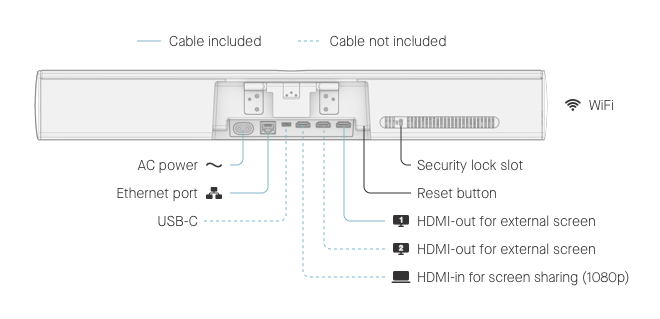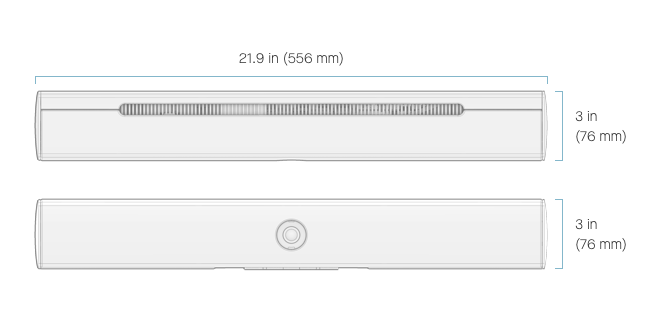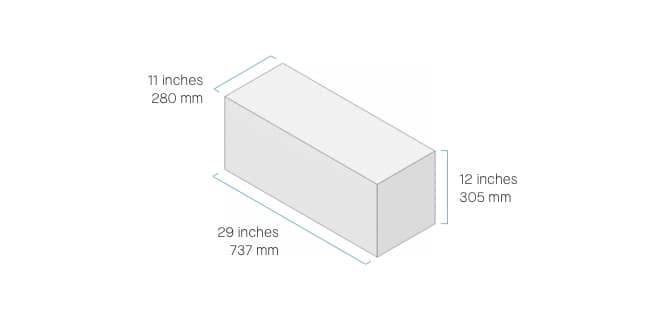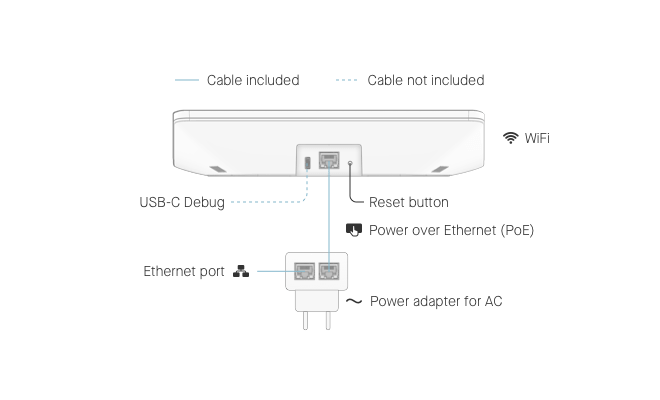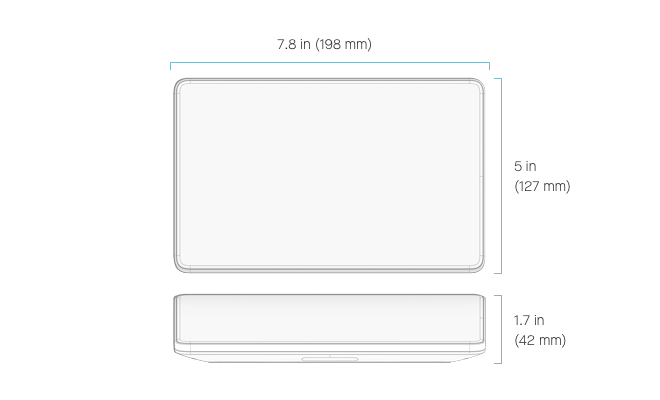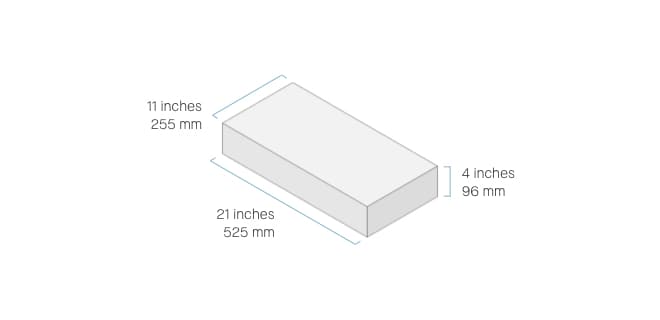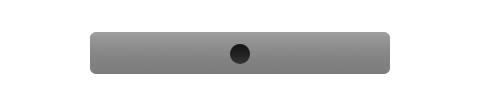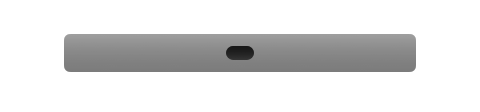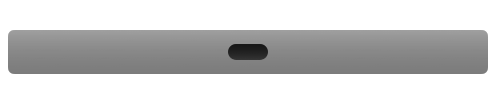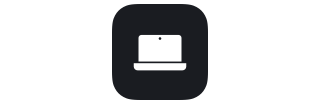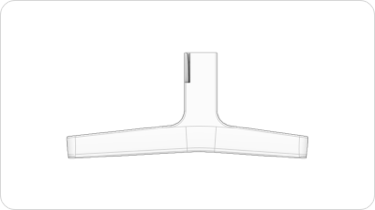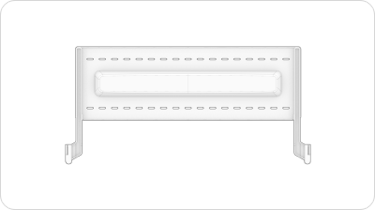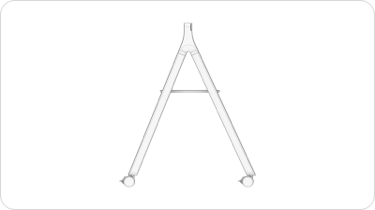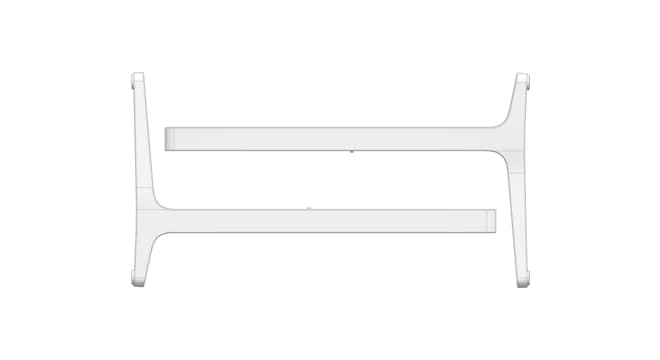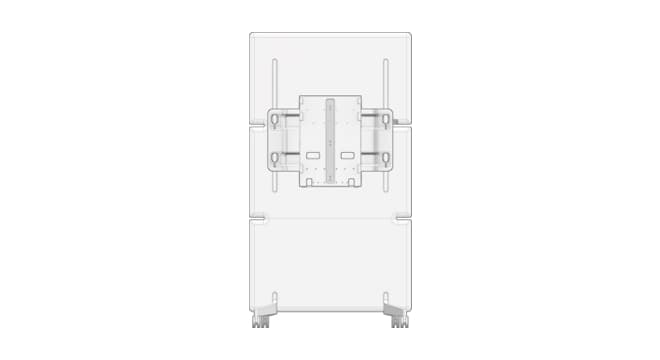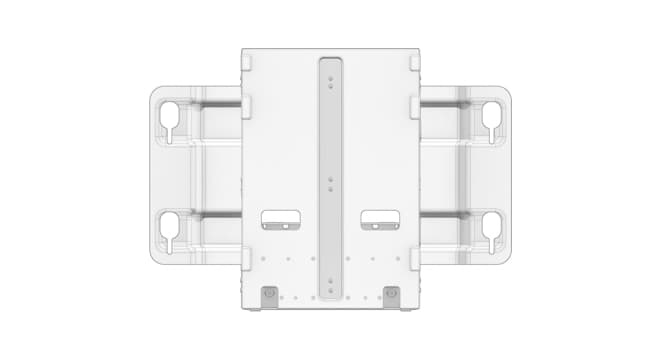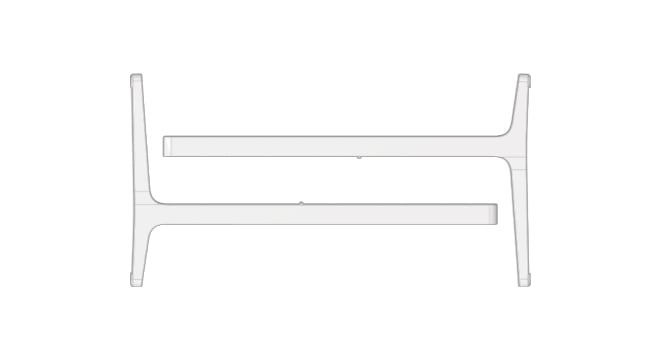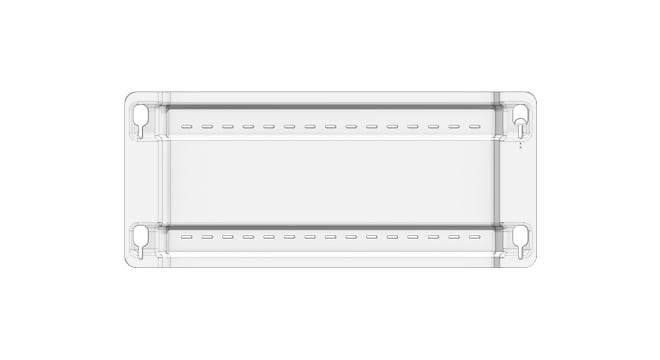As a BYOD solution, Neat Bar empowers you to use your laptop to enrich your meeting room experiences. It offers greater flexibility and makes high-quality video meetings more accessible to businesses of all sizes, helping support your hybrid teams and diverse client base.
Select another country or region for content tailored to your location and to place an order online.