Find Your Ideal Room Solution on Neat’s New Spaces Page
Simon Anthony Walker, Jun 24, 2025

Our new Spaces page helps you choose and configure what Neat devices you can deploy across key meeting room types so everyone thrives. It clearly illustrates the experiences you, your teammates and others can enjoy, whether at the office or working remotely.
The best spaces say something about the people that meet in them.
To put it another way, a space’s design and atmosphere can reflect the values, activities, and social dynamics of the people who utilize it. Successful spaces are more than just physical structures; they reflect a company’s character and foster social interaction and a sense of belonging among its employees.
In an often complex, fast-paced, and hybrid working world, spaces are where we physically and virtually meet to share ideas, solve problems, make decisions, and align as teams.
Supporting focus, collaboration, and social interaction
Today’s digital-first workplaces create settings that support focus, collaboration, and social interaction. Whatever the purpose of our meetings, the spaces where we come together and the technology supporting them are essential for close, natural, meaningful communication.
To illustrate how you can forge ahead in business and ensure you and your global teams stay closely aligned, engaged, and productive, we’ve radically redesigned our Spaces page on neat.no. As you can see in the screenshot below, imagining our pioneering video devices in your meeting rooms is now even simpler.
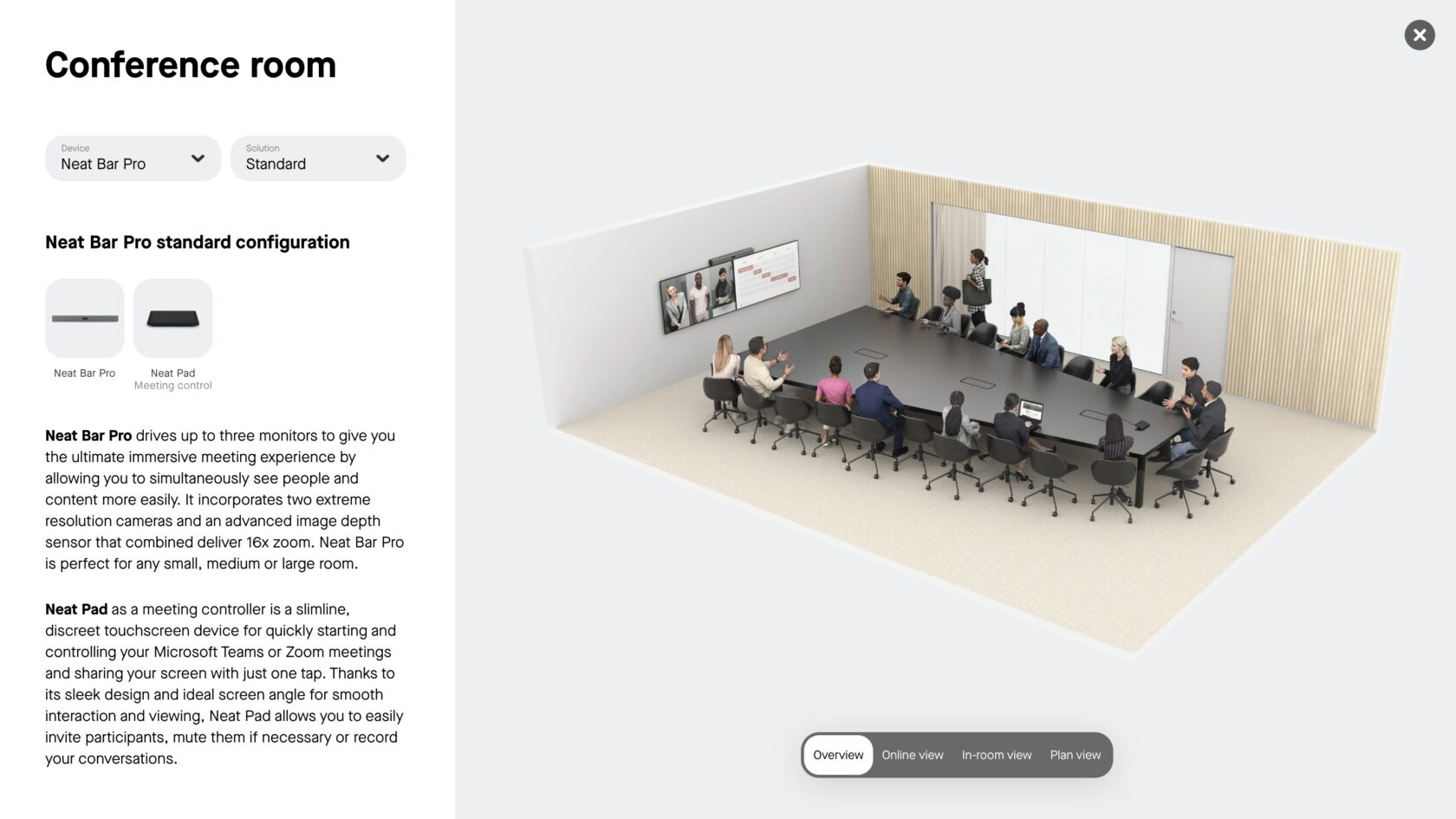
Meeting scenarios for each type of room or space
Throughout the page’s sections, you’ll discover informative and inspiring meeting scenarios for each type of room you’d typically conduct online meetings, from a medium-sized meeting room to a large conference room, from a small, informal huddle space to a small private focus space.
As you hover over each room type, you get a brief overview of what that room represents. Then, when you click on it, you’ll find a vibrant visualization of a typical meeting scenario.
Beneath the visualization, you can choose between four views: an overview, an online view (what remote participants see on their screen), an in-room view (what people in the meeting room see on the in-room screen or screens), or an aerial plan view.
Each view shows exactly what you can expect when our video devices are deployed in the room, enabling you to picture the types of meetings you, your teammates, and others can enjoy.
On the left of the page you’ll find two simple navigation bars named “Device” and “Solution.” On the left “Device” bar you can scroll down to choose what devices we recommend deploying in that room.
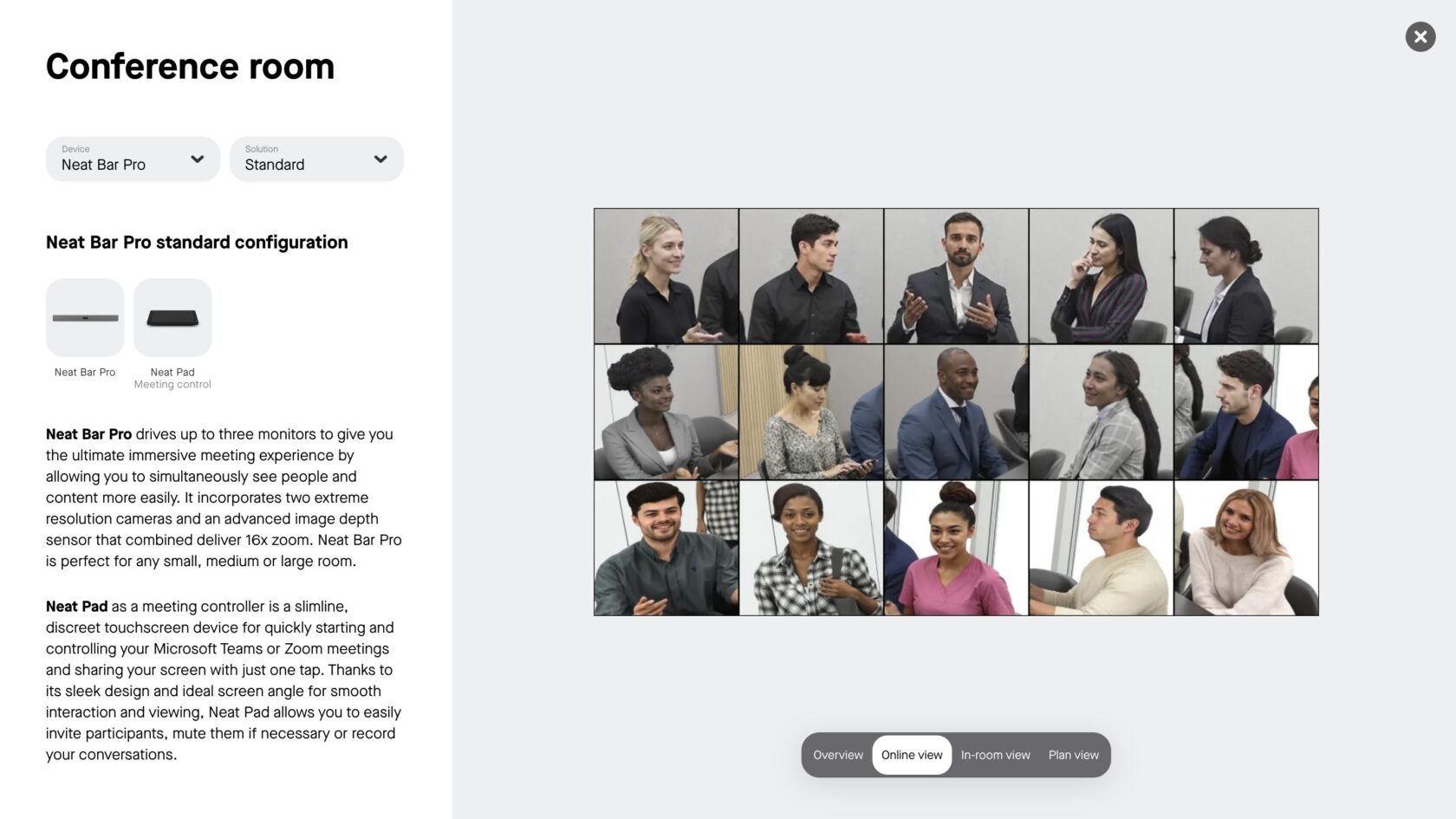
Choose and see what devices we recommend
For example, when you click on Meeting room, you can choose between our Neat Bar 2, Neat Board 50, Neat Bar Pro, or Neat Board Pro devices. Our Neat Bar 2 and Neat Bar Pro standard room configurations also include showing our touchscreen Neat Pad meeting controller.
When you click on a device, the room visualization automatically changes to show it in that scenario. You also get a brief description of each device on the left of the page, what we designed it for, how you can deploy it, and any accessories you can add. Of course, you can get more insight into each device by clicking on our Devices page.
On the right “Solution” bar, scroll down to choose a “Standard” or “Enhanced” configuration for each device recommended for the room. The enhanced option lets you add our Neat Center companion device and one or two Neat Pad meeting controllers. These two options are particularly popular in large rooms when many people are seated around a boardroom table.
Curious to see and test all the above for yourself?
As the headline says, find your ideal room solution on Neat’s new spaces page, or book a demo for a one-on-one experience with a Neat product specialist.





